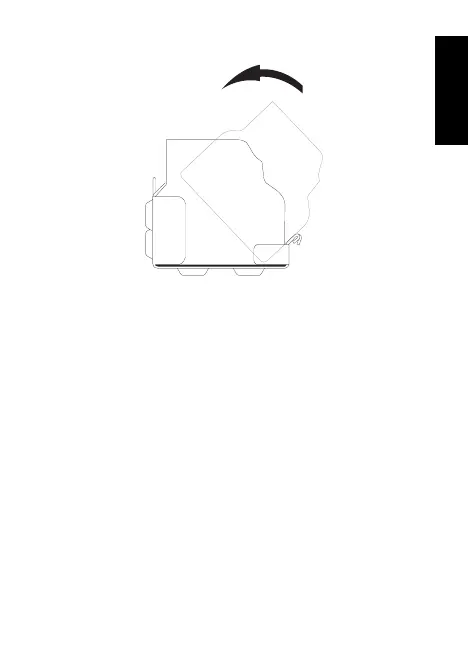11
English
2. Push the back of the Travel Charger into the
bracket until it is securely in place.
3. Insert the radio into the Travel Charger.
Note: Some effort may be required in the insertion/
removal, as the charger is designed to firmly
retain the battery/radio.
4. Extend the elastic cord and nylon strap
between the channel select knob and the
volume knob. Hook the clip under the front lip
of the bracket.
68012003023.book Page 11 Monday, December 10, 2018 3:11 PM
