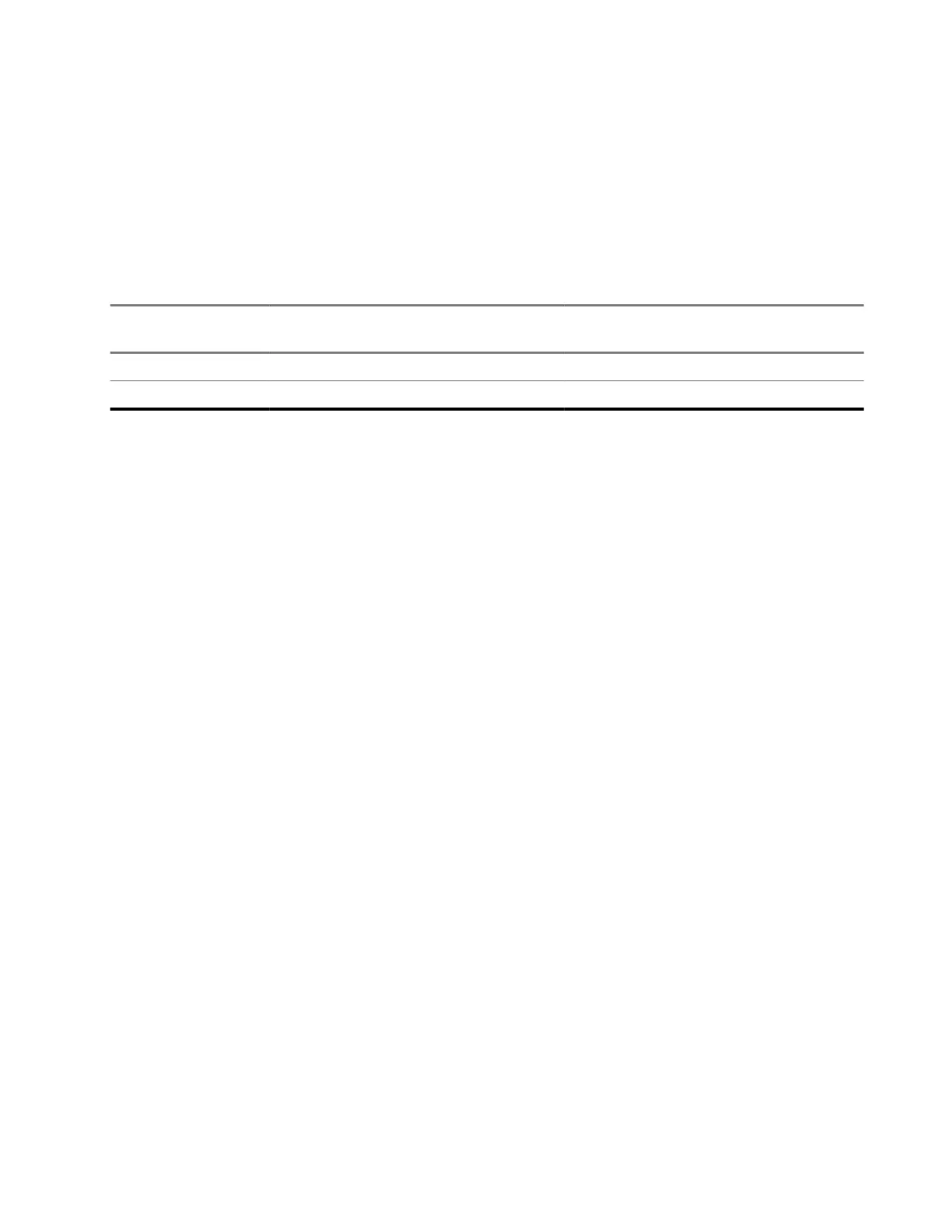4. To listen, release the PTT button.
4.4
Talk Range
For two-way communication, the radios must be on the same channel, frequency, and interference eliminator
codes.
Table 9: Talk Range
Model Industrial (Inside steel/concrete In-
dustrial buildings
Multi-Level (Inside multi-level build-
ings)
UHF 2 W Up to 250,000 square feet Up to 20 floors
MURS 2 W Up to 220,000 square feet Up to 13 floors
The talk range depends on the following stored profile that has been preprogrammed on the radio.
Channel
Current channel that the radio is using, depending on the radio model.
Frequency
The frequency the radio uses to transmit or receive.
Interference Eliminator Code:
Minimize the interference by providing a choice of code combination.
Scramble Code
Codes that makes the transmissions sound garbled to anyone listening who is not set to that specific
code.
Bandwidth
Some frequencies have selectable channel spacing and must match to other radios for optimum audio
quality. Only available for RMU2043.
For details on how to set up frequencies and Continuous Tone-Controlled Squelch Systems (CTCSS) /Digital
Private-Line (DPL) codes in the channels, refer to Advanced Configuration Mode on page 24.
4.5
Voice Operating Transmission
Voice Operating Transmission (VOX) allows you to make hands-free voice-activated calls on a VOX-capable
accessories.
4.5.1
Setting VOX with Compatible VOX Accessories
Prerequisites:
The default factory setting for Voice Operated Transmission (VOX) sensitivity level is OFF, level 0. Before
using VOX, set the level to other level than the default setting through Customer Programing Software (CPS).
Turn the radio off.
Procedure:
1. Open the accessory cover.
2. Insert the audio accessory plug into the accessory port.
68012009071-BD
Chapter 4: Basic Radio Operations
21
