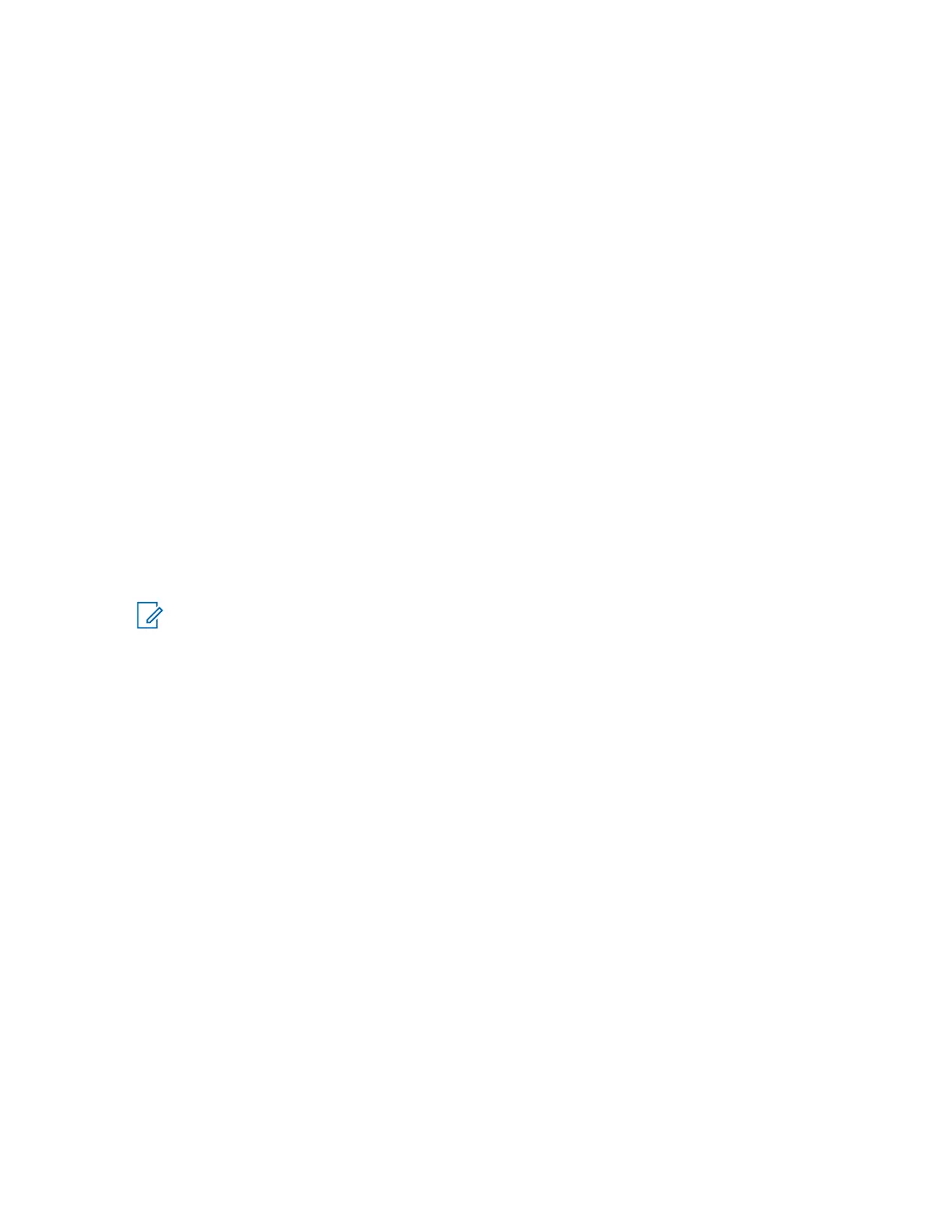4.5.5
Enabling Power Up Tone Mode
Procedure:
To enable or disable the power up tone mode, press SB1 and SB2 buttons simultaneously for two to three
seconds while powering up the radio.
You hear tones and audible voice announcement.
4.5.6
Resetting to Factory Default
This feature sets all radio features back to the default settings.
Procedure:
Press PTT, SB1, and SB2 simultaneously while turning on the radio until you hear a tone.
4.5.7
Enabling Voice Prompt in User Mode
Procedure:
To enable or disable the voice prompt in User mode, short press the SB1 button while turning on the
radio.
NOTE: The default setting is set to On.
68012009071-BD
Chapter 4: Basic Radio Operations
23
