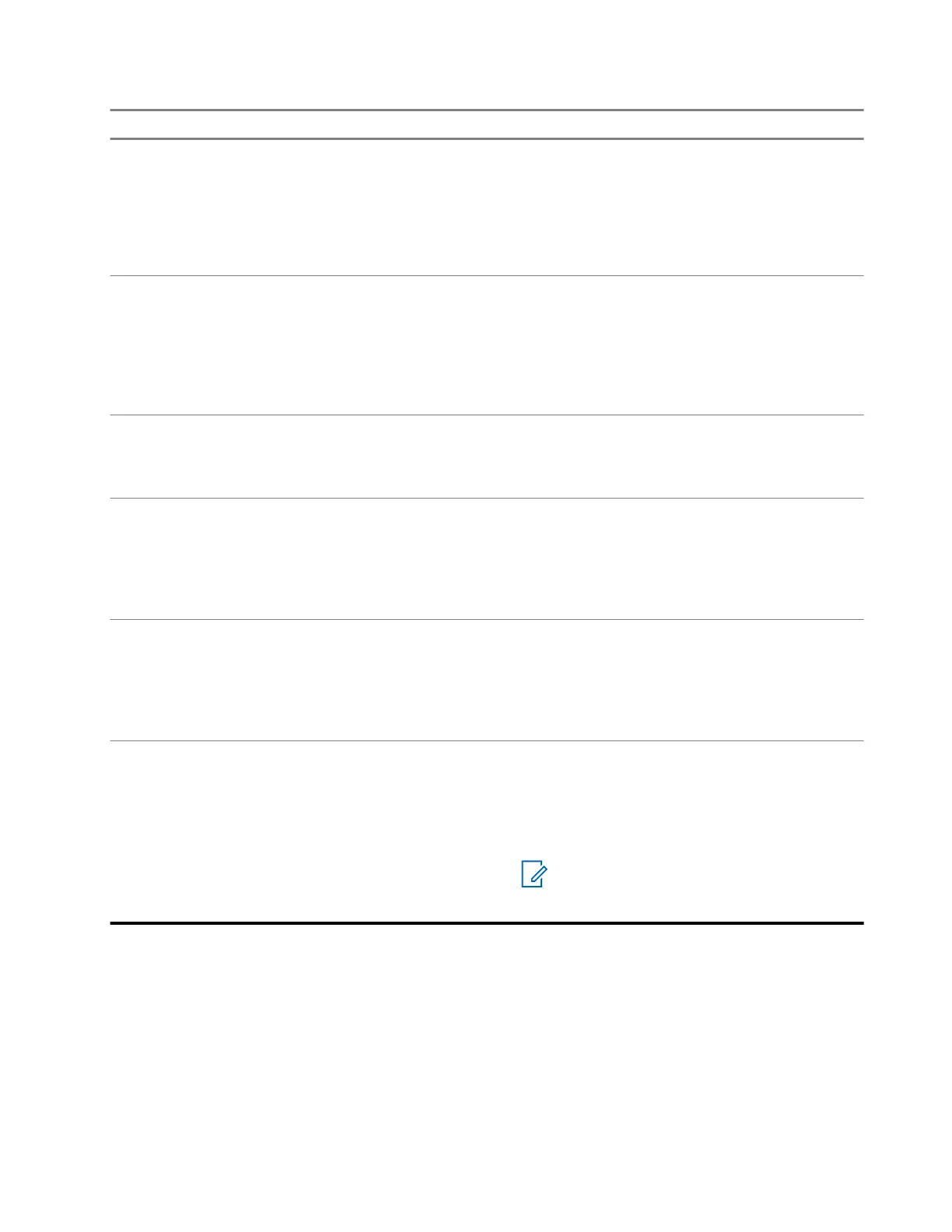Question Answer
● To enter the Idle Programming mode, press
and hold the PTT button.
● Turn Off the radio and enter the Advanced
Configuration mode again. Refer to Entering
Advanced Configuration Mode on page 24 for
more information.
I am trying to program a frequency or a code value
but the radio would not do it. The radio resets to
value ‘0’.
The radio disallows you to program any value that
is not available in the frequencies and codes pool.
For example, if you try to program code 220, the
radio does not accept as the maximum allowable
value is 219. Refer to Frequency and Code Chart
on page 38 to ensure you are programming a
valid value.
I am trying to enter the programming mode but the
radio would not do it.
The radio may be locked to disallow front pan-
el programming. Enable the programming mode
through the Customer Programming Software
(CPS).
I programmed the wrong value when I was pro-
gramming. How can I erase or reprogram the val-
ue?
Choose from:
● If you programmed the wrong value, press the
SB1 or SB2 buttons until you get the desired
value.
● Turn Off the radio and start over.
I just programmed the value I wanted. How do I
exit the programming mode?
Choose from:
● To exit the programming mode, press and hold
the PTT button twice.
● To exit Idle mode, press and hold the PTT but-
ton.
I have completed programming the features in this
channel. How do I program another channel?
1. To cycle through the features, press the PTT
button until the Voice Announcement sounds
“Channel Number”.
2. To select the required channel, press the SB1
or SB2 buttons.
NOTE: Before changing channels, en-
sure that your radio is in the Idle Pro-
gramming mode to save your changes.
5.2
Other Programming Features
The other programming features available for this radio is Scan and Nuisance Channel Delete.
5.2.1
Scan
Scan allows you to monitor other channels to detect conversations.
68012009071-BD
Chapter 5: Radio Programming through CPS
27
