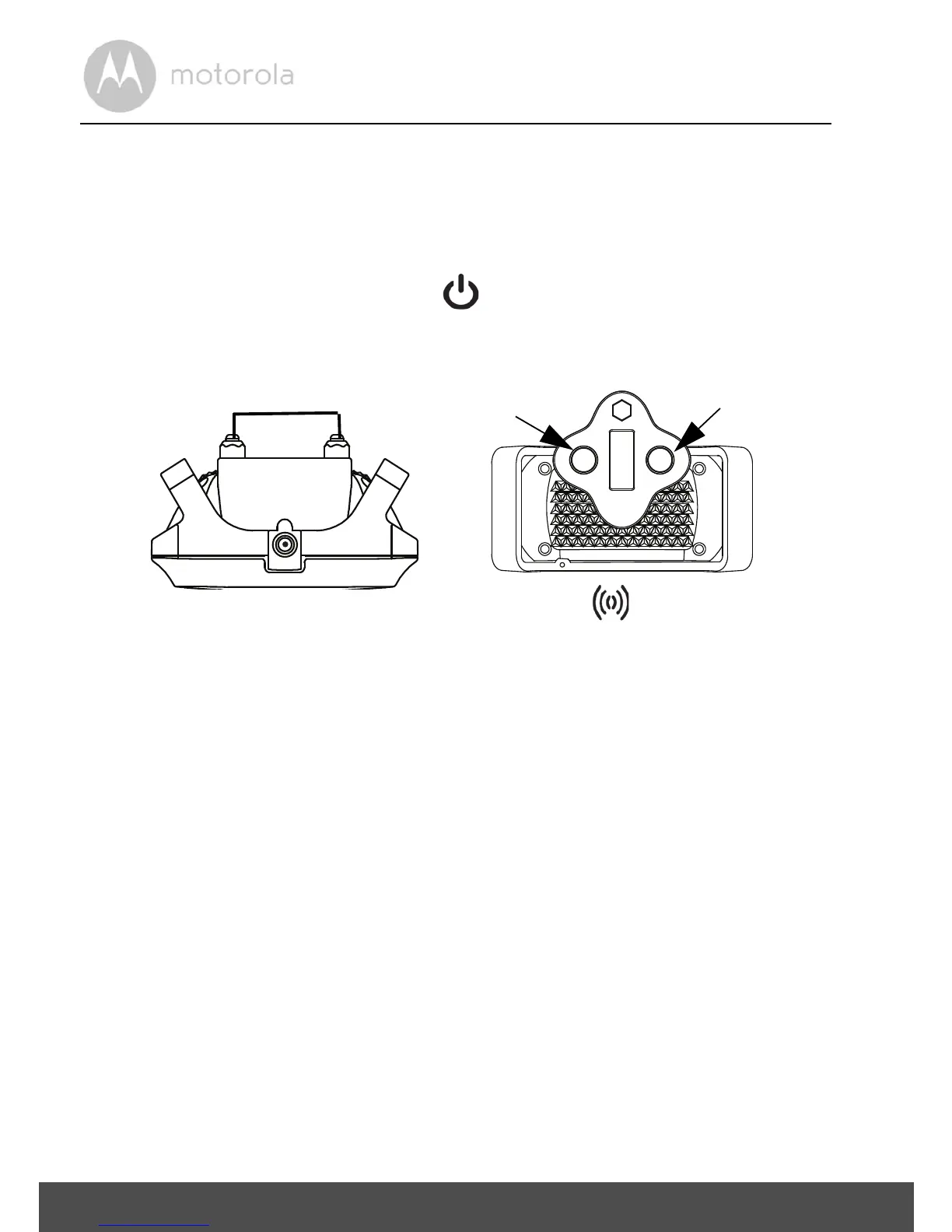14 Getting Started
2.7 Using the Test Light
You can use the Test Light that is supplied with your Deluxe Remote Training
System to test if the Remote Control Unit is sending static correction to the Pet
Collar Unit.
1. Press and hold the POWER KEY on the Pet Collar Unit to power it on.
The Power LED will light up in green for 5 seconds.
2. Fit the Test Light Contacts over the Collar Contacts on the Pet Collar Unit.
3. Press and hold the STATIC CORRECTION KEY on the Remote
Control Unit.
The Test Light will flash. The higher the level of static correction, the
brighter the Test Light flashes.
NOTE
If the Test Light does not flash, charge the Pet Collar Unit and re-test.
If the Test Light still does not flash, contact Customer Service at
1- 888-331-3383.
