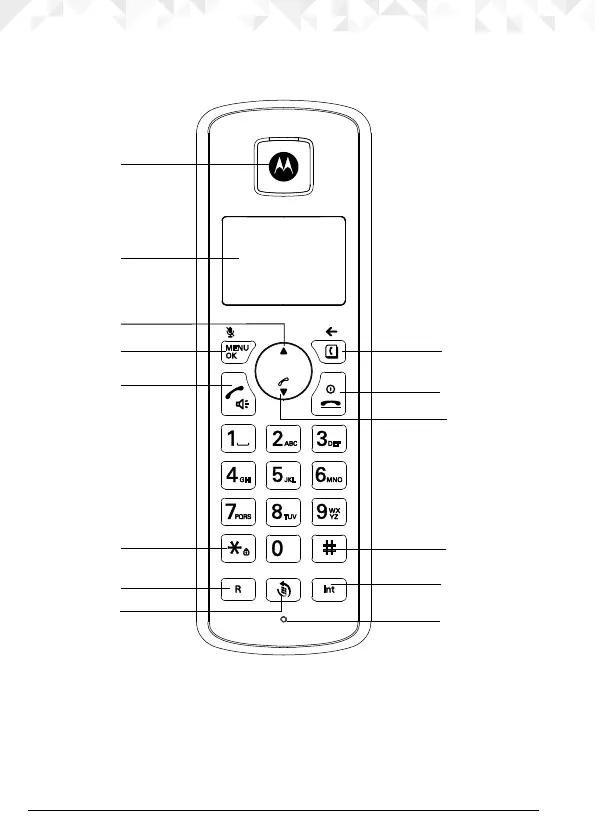10 Getting to know your phone
2. Getting to know your phone
Overview of your handset
A Earpiece
B Display
See page 12 for an overview of the display icons.
C Up
During a call, press to increase earpiece volume.
When the phone is ringing, press to increase the handset ringer
A
B
D
C
E
F
G
H
I
N
J
K
L
M