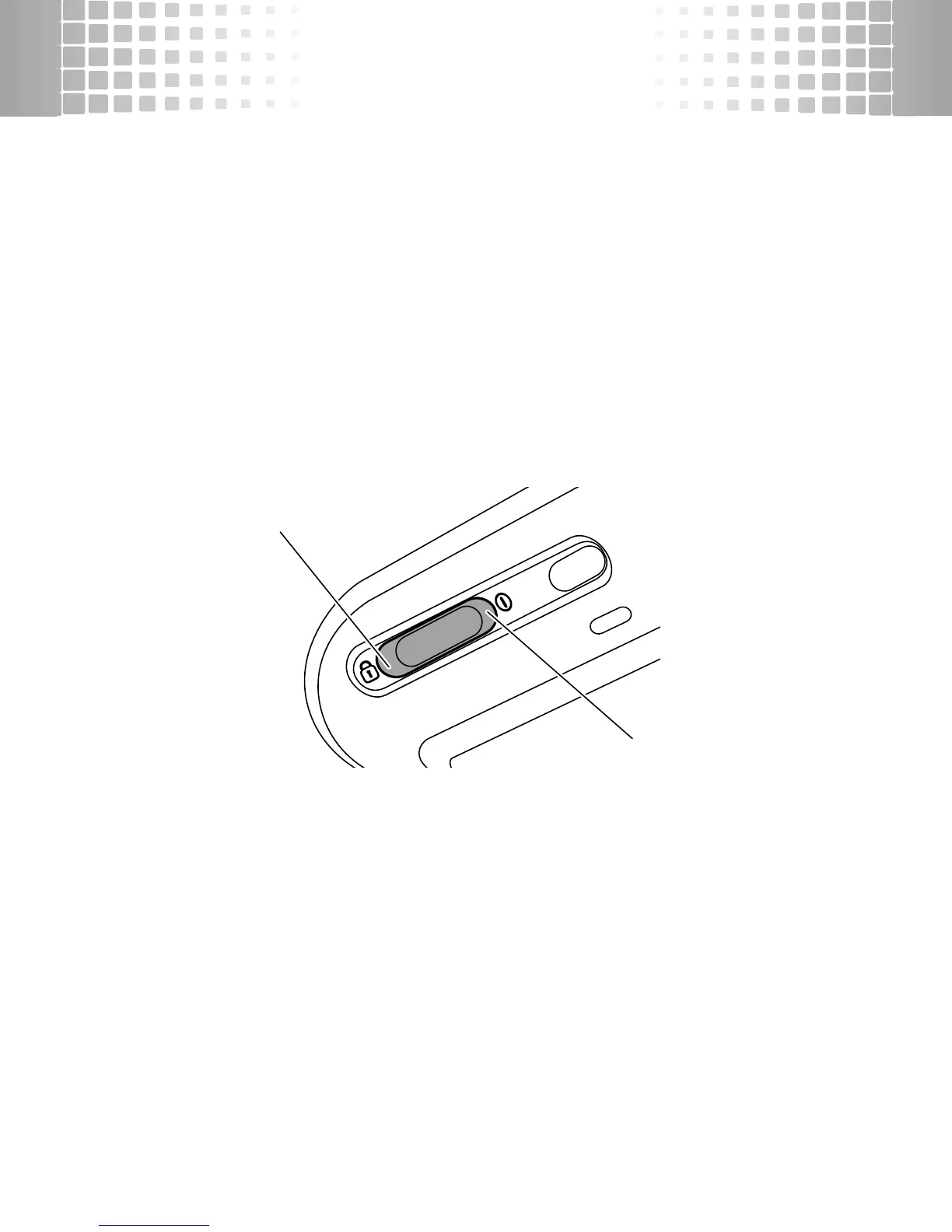turn it on & off
8
turn it on & off
You can manually turn your speakerphone on and off or
use the automatic on/off option. The speakerphone may
take up to 4 seconds to power on.
manual on/off
Slide and hold the Power switch to
ë
until your hear a
tone, then release.
To turn off your speakerphone, slide the Power switch
to
ê
. You hear an audio tone when turned off.
Power Off
Position
Power On
Position
