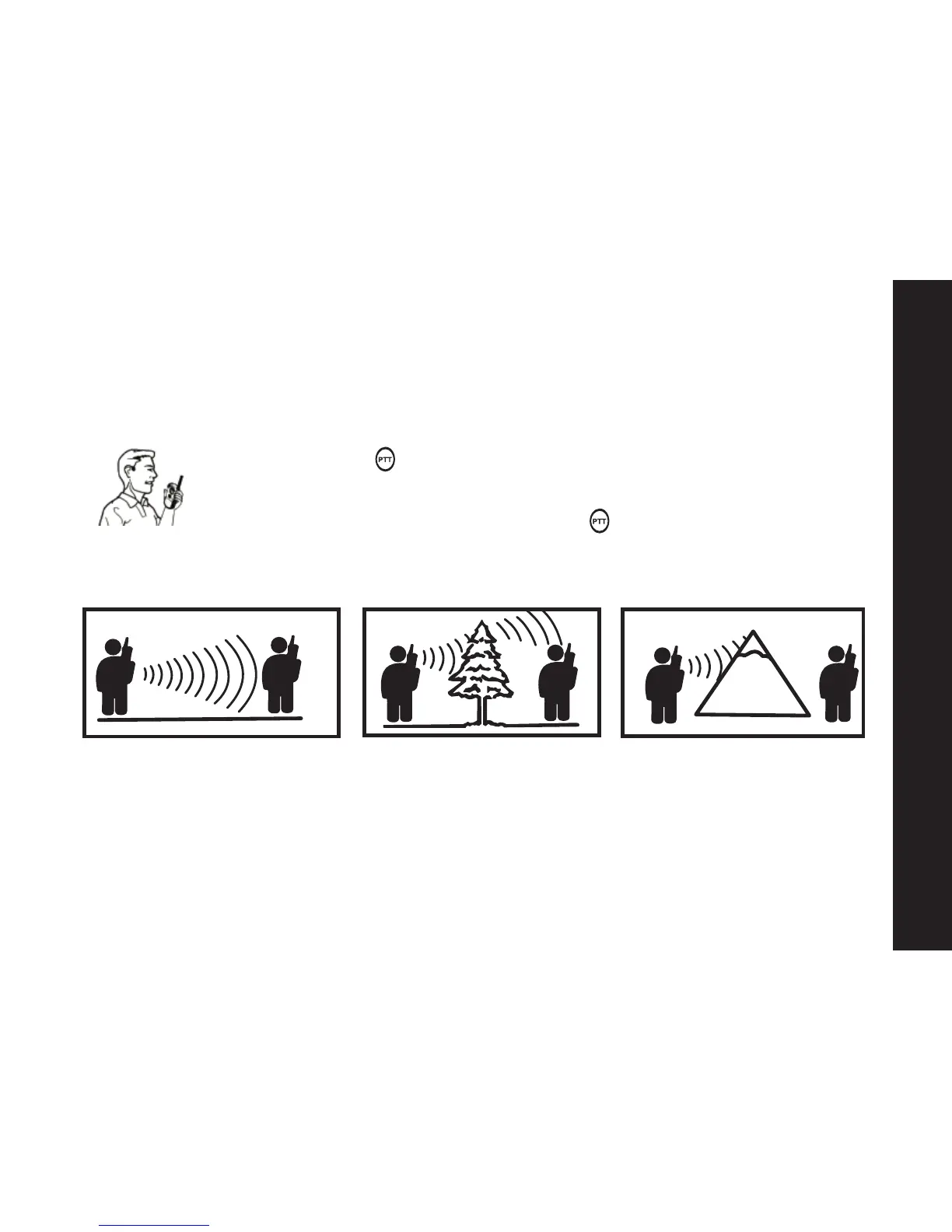Operating
15
Operating Your T7100
Note: The microphone is located on the front of your radio, please refer to the
diagram on page 18.
• Press and hold .
• Talk two-to-three inches away from the microphone.
• When you’re finished talking, release .
While transmitting, the red indicator light located above the display, glows.
Talk Range
Optimal Range
Flat, open areas
• Outdoor
Medium Range
Buildings or trees
• Outdoor
Also near residential
buildings
Minimal Range
Dense foliage or mountains
• Outdoor
Also inside some buildings
• Indoor
