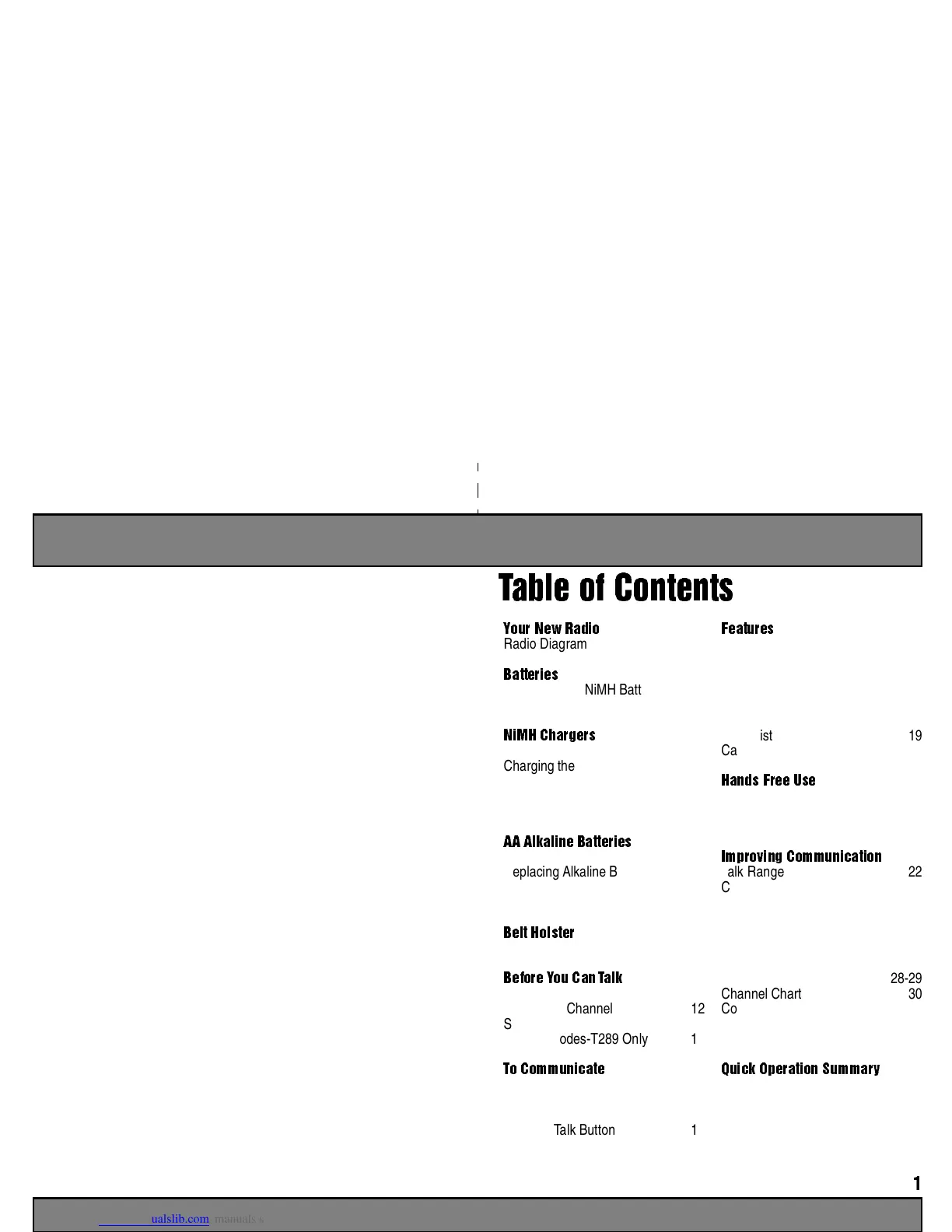1
Your New Radio
Radio Diagram 2-3
Batteries
Rechargeable NiMH Battery 4
Using Rechargeable NiMH Battery 4
NiMH Chargers
Tri-Color LED Charger 6
Charging the NiMH Battery 6
Charging Status Chart 6
Single Color LED Charger 7
Charging the NiMH Battery 7
AA Alkaline Batteries
Installing Alkaline Battery Tray 8
Replacing Alkaline Batteries 9
Battery Meter 10
Low Battery Alert 10
Bel t Holster
Using Radio With Holster 11
Before You Can Talk
Power Button 12
Setting the Channel 12
Setting the Code 13
Custom Codes-T289 Only 13
To C ommunicate
Monitor Button 14
Channel Busy Indicator-T289 14
Volume Control 14
Push-To-Talk Button 15
Alert Tones 15
Fe atures
Auto Power Off 16
Display Light 16
Keypad Lock 17
Reset 17
Time-out Timer 17
Channel Scan 18
Scan List 19
Call Tone 19
Hands Free Use
Using VOX Feature 20
Enabling iVOX-T289 Only 20
Setting VOX/iVOX Sensitivity 21
Improving Communication
Talk Range 22
Care and Safety 22
Accessories 23
Troubleshooting 24-25
Safety Information 26-27
Charging Safety Instructions 28-29
Channel Chart 30
Code Chart 31
Warranty 32-33
Copyrights 34-35
Quick Operation Summary
Menu Button 36
Call Tone 37
Light/lock Button 37
Monitor Button 37
Scan Button 37
Ta ble o f Co nten ts
