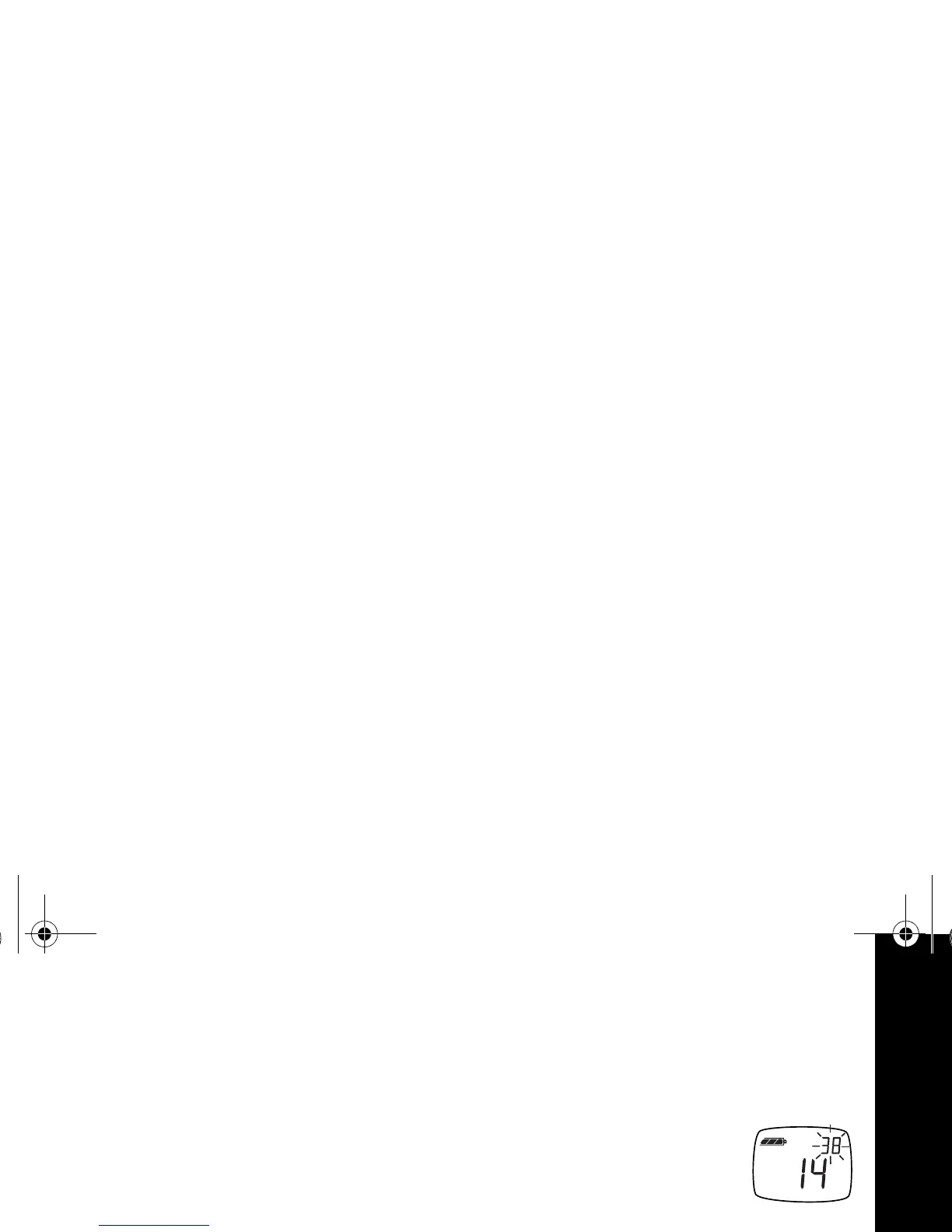15
Talking and Listening
Channel
1. With radio On, press
\ , Current Channel will begin to flash.
2. Use
[ and ] to change Channel while flashing.
3. Press
M
to set new Channel.
Interference Eliminator Code (T5410 or T5420)
The interference eliminator codes help minimize interference by
providing you with a choice of code combinations.
• To set the code, press
\ until the code display begins to blink.
• Then press
[
or
]
to set the code.
• Press
M
to save the code setting.
You must set the Interference Eliminator Code to
0 on a T5410 or T5420 to
communicate with a T5320.
You can specify a different code for each channel. To set a channel and code
combination, press
\
and then press
[
or
]
to select the channel. Press
\
again
and then press
[
or
]
to select a code. Press
M
to exit the menu and to save the
channel and code combination. To set another channel and code combination,
repeat these steps.
Volume
Rotate
P while holding down J (T5410) or Q(T5320 and T5420) until you reach
a comfortable listening level. Rotate
P clockwise to increase and counterclockwise
to decrease volume.
6864110r10o.book Page 15 Friday, December 21, 2001 11:55 AM
