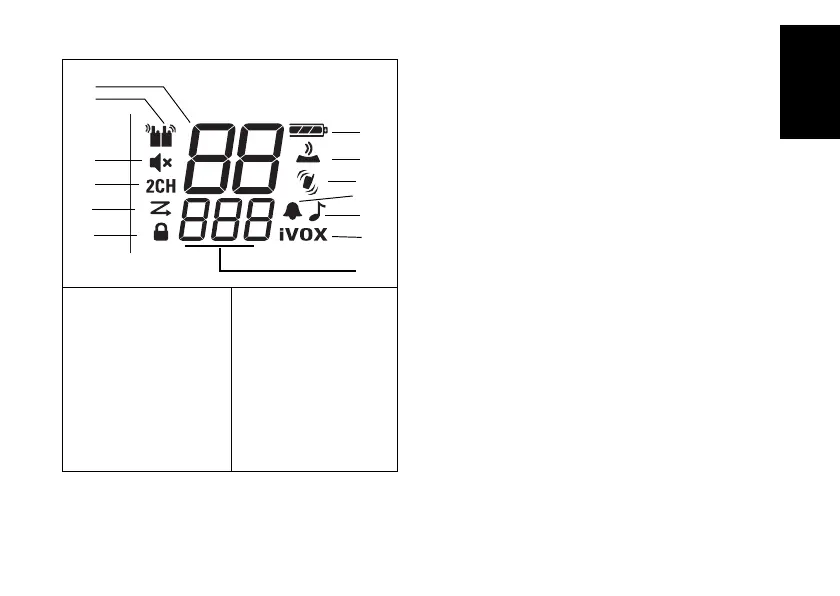3
English
Display
Installing the Batteries
Each radio can either use a one NiMH rechargeable battery
pack or three units of AA Alkaline Battery.
Installing the NiMH Rechargeable Battery Pack
1. Make sure your radio is turned OFF.
2. With the back of the radio facing you, loosen the retaining
screw on the battery door and open the cover.
3. Remove the NiMH battery pack from the clear plastic bag
(do not disassemble or unwrap the battery pack).
4. Insert the NiMH battery pack with the diagram facing you.
(The ribbon should be underneath the battery pack and
should wrap around the right side of the pack for easy
removal).
5. Close the battery cover and tighten the retaining screw on
the battery door.
Installing the Three AA Alkaline Batteries
1. Make sure your radio is turned OFF.
2. With the back of the radio facing you, lift the battery cover
latch up and remove the cover.
3. Insert the three AA Alkaline batteries with (+) and (-) polarity
as shown inside. (The ribbon should be underneath the AA
alkaline batteries and wrap around the right side of the
batteries).
4. Close the battery cover and tighten the retaining screw on
the battery cover.
Removing the Batteries
Removing the NiMH Battery Pack
1. Make sure your radio is turned OFF.
2. With the back of the radio facing you, loosen the retaining
screw on the battery door and open the cover.
3. Remove the NiMH battery pack by pulling the ribbon.
4. Close the battery cover and tighten the retaining screw on
the battery door.
Removing the Three AA Alkaline Batteries
1. Make sure your radio is turned OFF.
2. With the back of the radio facing you, loosen the retaining
screw on the battery door and open the cover.
1. Channel Indicator
2. Receive and Transmit
Indicator
3. Mute [when speaker
volume is set as 0]
4. Dual Channel Monitor
[ON/OFF]
5. Scan Indicator
6. Key Lock Indicator
7. Battery Indicator [3
Battery Levels]
8. Keypad Tone [ON/OFF]
9. Silent Mode (Vibrate
Alert) [ON/OFF]
10. Roger Tone (ON/OFF)
11. Call Tone [1–20]
12. iVOX [OFF, L1, L2,
L3]; VOX [L1, L2, L3]
13. Interference Eliminator
Code [1–121]
2
3
4
6
7
8
9
11
12
13
10
MN002243A01_.book Page 3 Tuesday, March 20, 2018 5:27 PM
