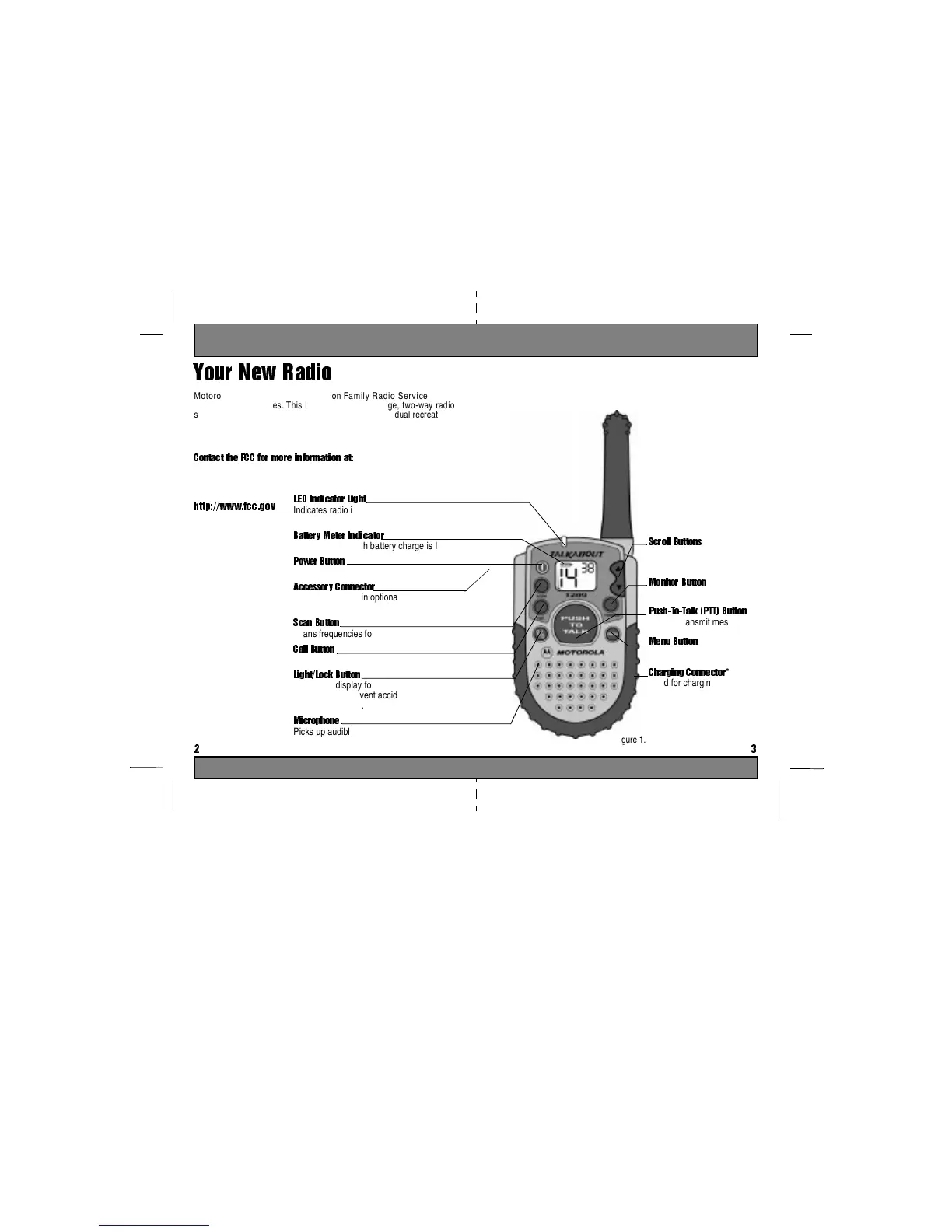LED Indicator Light
Indicates radio is on; will be steady
red when transmitting.
Battery Meter Indicator
Indicates how much battery charge is left.
Power Button
Turn radio on or off.
Accessory Connector
Used for plugging in optional audio
accessories.
Scan Button
Scans frequencies for activity.
Call Button
Calls other radio users.
Light/Lock Button
Illuminates display for 5 seconds.
Locks radio to prevent accidental
change of settings.
Microp hone
Picks up audible transmissions.
Scroll Buttons
Changes volume and radio
settings.
Monitor Button
Monitors frequency activity.
Push-To-Talk (PTT) Button
Used to transmit messages.
Menu Button
Changes function mode.
Charging Connector*
Used for charging battery.
*NiMH Battery Use Only
Figure 1.
Your New Radio
Motorola Talkabout radios operate on Family Radio Service (FRS)
designated frequencies. This license-free, short range, two-way radio
service was established specifically for family and individual recreational
use. You can use your radios anywhere within the United States and other
areas listed by the FCC.
Contact the FCC for more information at:
1-888-CALL-FCC (1-888-225-5322)
Or:
http://www.fcc.gov
2 3
