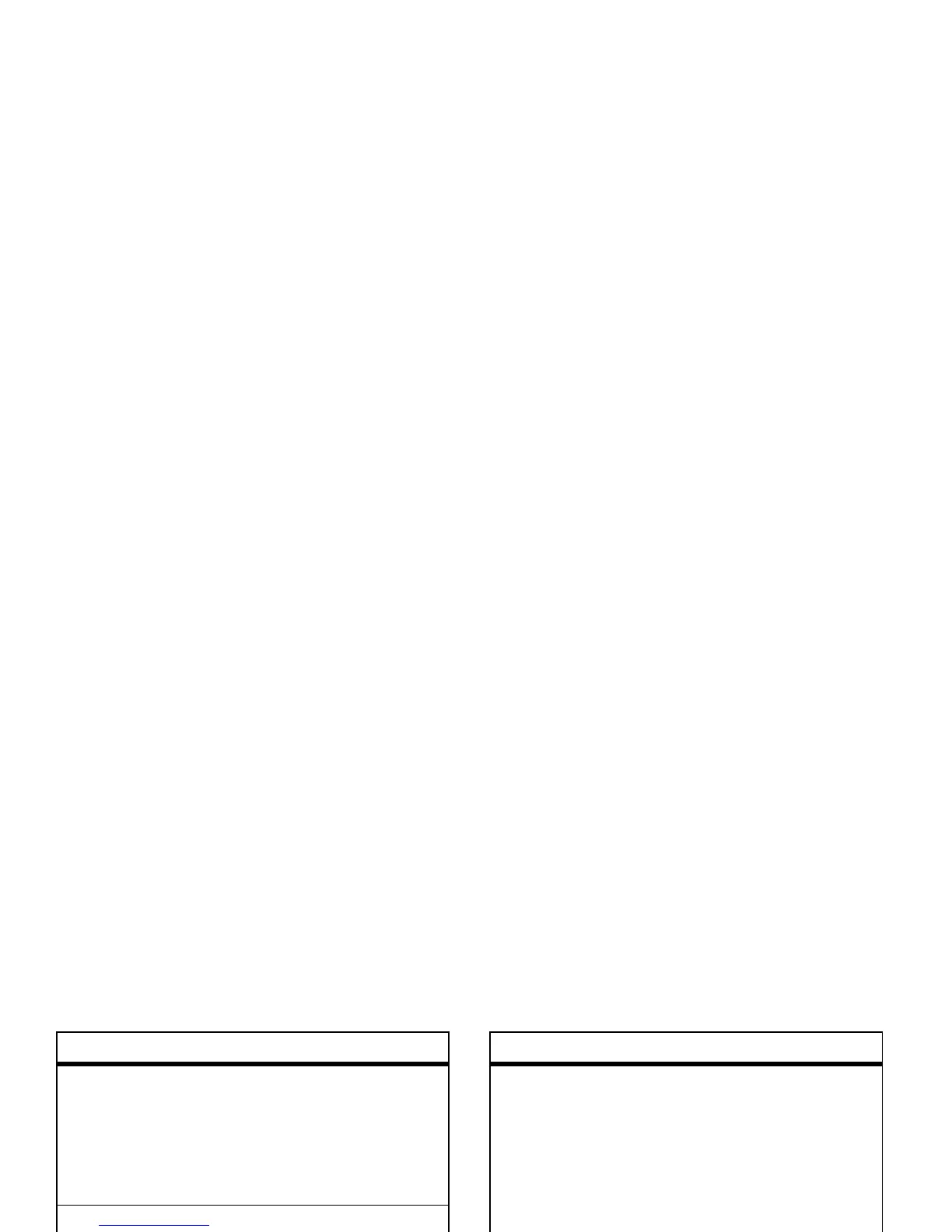52
other features—personalizing
change
home keys
Change the features for the
soft keys and navigation key
in the home screen:
M
>
w Settings
>
Personalize
>
Home Screen
>
Home Keys
shortcuts
Create a shortcut to a menu
item:
Highlight the menu item,
press and hold
M
, then
press the
Yes
key.
Use a shortcut:
Press
M
, then press the
shortcut number.
master
reset
Reset all options
except
unlock code, security code,
and lifetime timer:
M
>
w Settings
>
Initial Setup
>
Master Reset
feature
master clear
Erase all downloaded files
and clear all settings and
entries you made
except
SIM card information, unlock
code, security code, and
lifetime timer:
M
>
w Settings
>
Initial Setup
>
Master Clear
Caution:
Master clear
erases
all information you have
entered
(including
phonebook and datebook
entries)
and content you
have downloaded
(including
photos and sounds) stored in
your phone’s memory. After
you erase the information,
you can’t recover it.
feature
