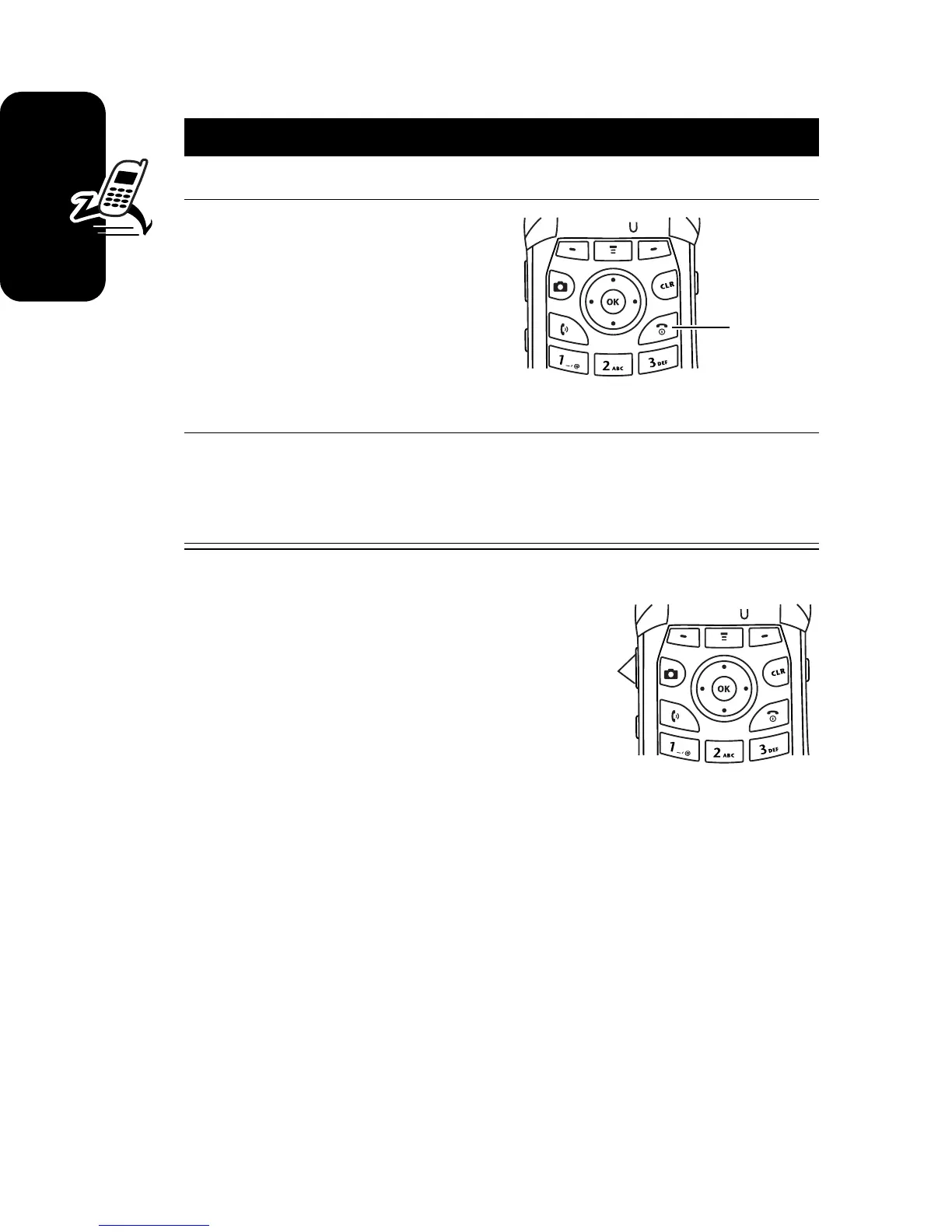12
Getting Started
Turning On Your Phone
Adjusting
Volume
Press the up or down volume
keys to:
•
increase or decrease earpiece volume during a call
•
increase or decrease the ringer volume setting when
the home screen is visible (flip must be open—see
“Adjusting Volume” on page 12)
•
turn off an incoming call alert
Action
1
Open your phone.
2
Press and hold the
power key for 3
seconds or until the
display turns on.
The phone may
require several seconds to turn on.
3
If necessary, enter your 4-digit unlock code (the
last 4 digits of your phone number) and press
OK
(
+
) to unlock the phone.
Power
Key
Volume
Keys
