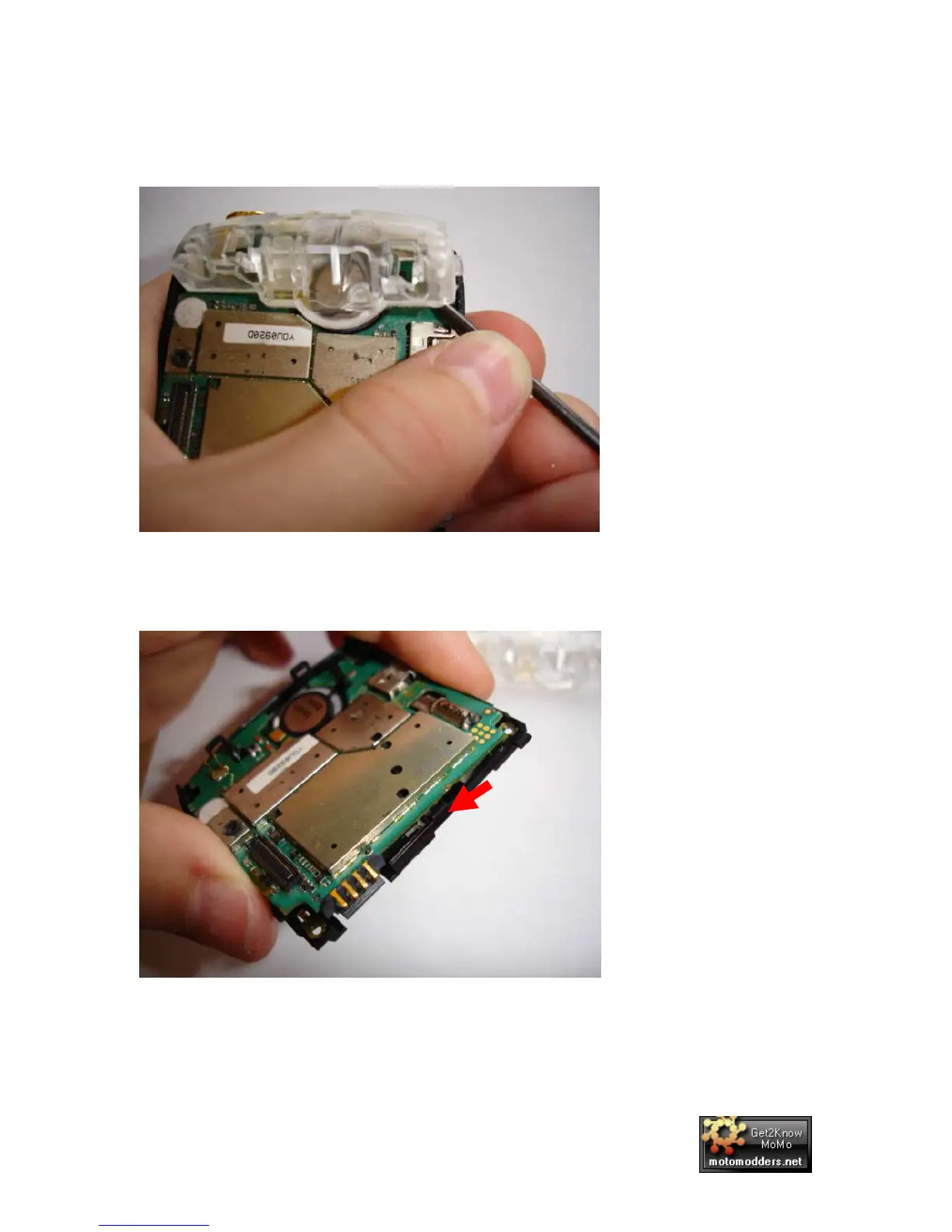Ajay16 Motorola v3 Disassembly Guide v1.1
Page: 14
Compiled Exclusively for MotoModders.net
28. Place the screwdriver under the right hand side of the see through
plastic covering, CAREFUL DON’T SCRATCH THE PCB! Lift until
it clicks and unclips itself. The rest should follow.
29. Unhook the catch and push the battery terminals until it comes
free.
30. Remove the speaker from its rubber surround with tweezers.
