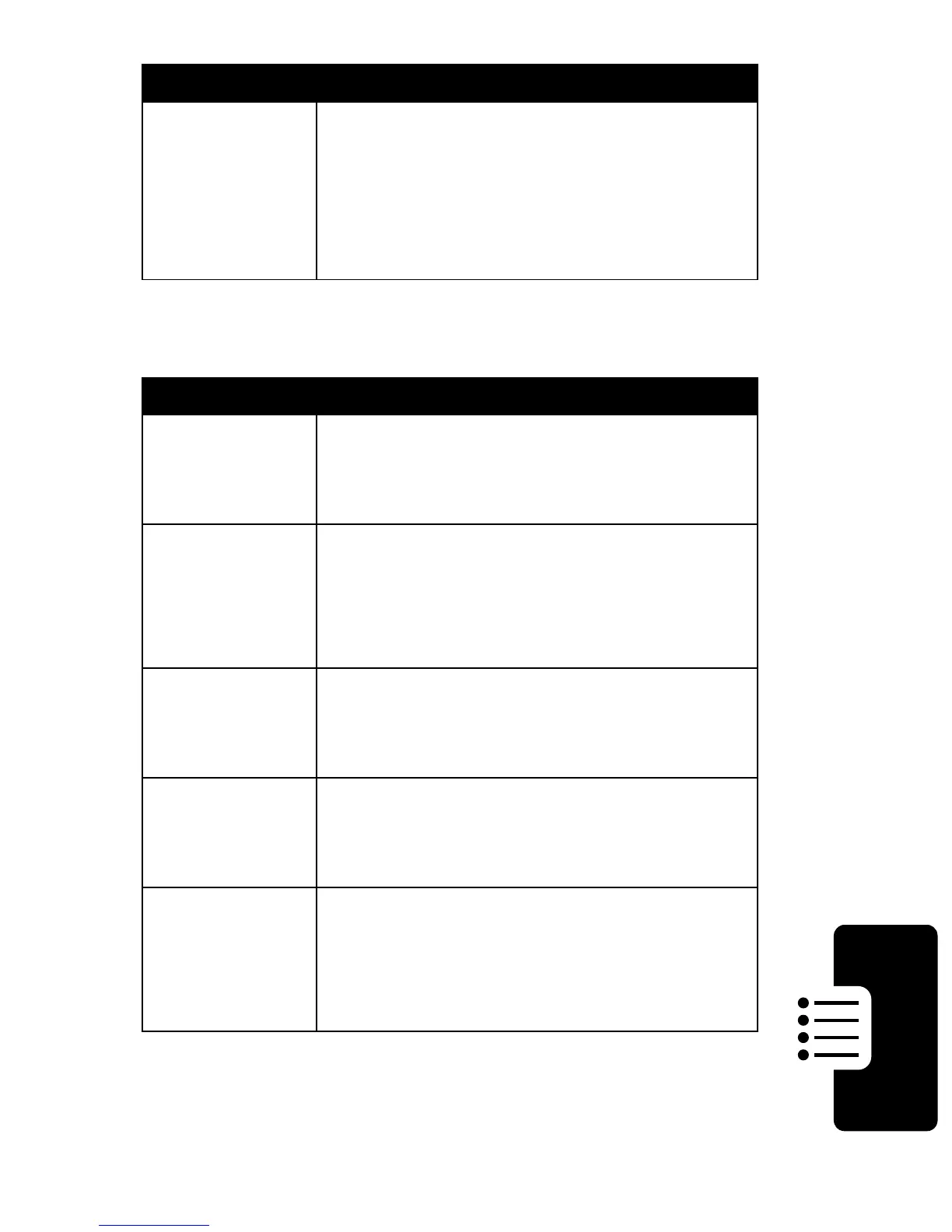75
Phone Features
Personalizing Features
1-Touch Dial
Set 1-touch dial to call entries stored
in your phone memory phonebook or
the SIM card phonebook:
M
>
Settings
>
Initial Setup
>
1-Touch Dial
Feature Description
Ring Alert
Change the ring alert for an event:
M
>
Settings
>
Ring Styles
> Style
Detail
> event name
Ringer IDs
Activate distinctive ringer alerts
assigned to phonebook entries:
M
>
Settings
>
Ring Styles
> Style
Detail
>
Ringer IDs
Ring
Volume
Set ringer volume:
M
>
Settings
>
Ring Styles
> Style
Detail
>
Ring Volume
Keypad
Volume
Set keypad keypress volume:
M
>
Settings
>
Ring Styles
> Style
Detail
>
Key Volume
Clock View
Display an analog clock or digital
time readout in the home screen:
M
>
Settings
>
Personalize
>
Home Screen
>
Clock
Feature Description
