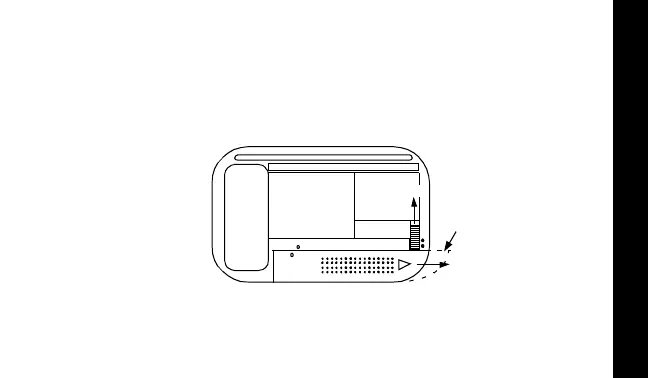3
➋ Slide the battery door in the direction of the arrow (toward the outer
edge).
➌ Lift the battery door away from the housing to remove it.
➍ Lift the battery out of the battery compartment, taking note of the
positive (+) and negative (-) markings on the battery and the pager
housing.
Ì
➊
➋
➌
V700 Word message FLEX pager
Battery Replacement (rear view)
GETTING STARTED
1035B30Book.fm Page 3 Monday, September 13, 1999 11:18 AM
