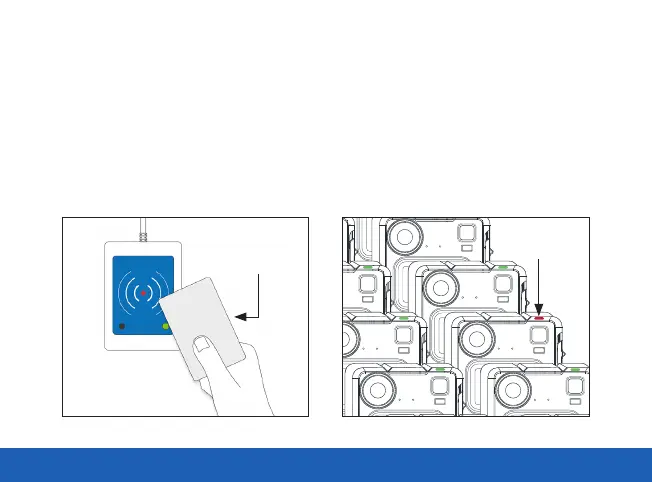QUICKSTART GUIDE | VB400 9
IDENTIFYING AN RFID ASSIGNED VB400
Once your device is configured, your system administrator may wish badge users to utilise an RFID system
for camera assignment. For further information on assigning VB400s using an RFID reader, please refer to the
VideoManager User Guide.
Having presented your RFID card, your docked, assigned VB400 will identify itself with a solid red LED as
shown.
RFID
Assigned Badge
RFID Reader
(RF-220)
RFID-Card
(RF-CARD-10)