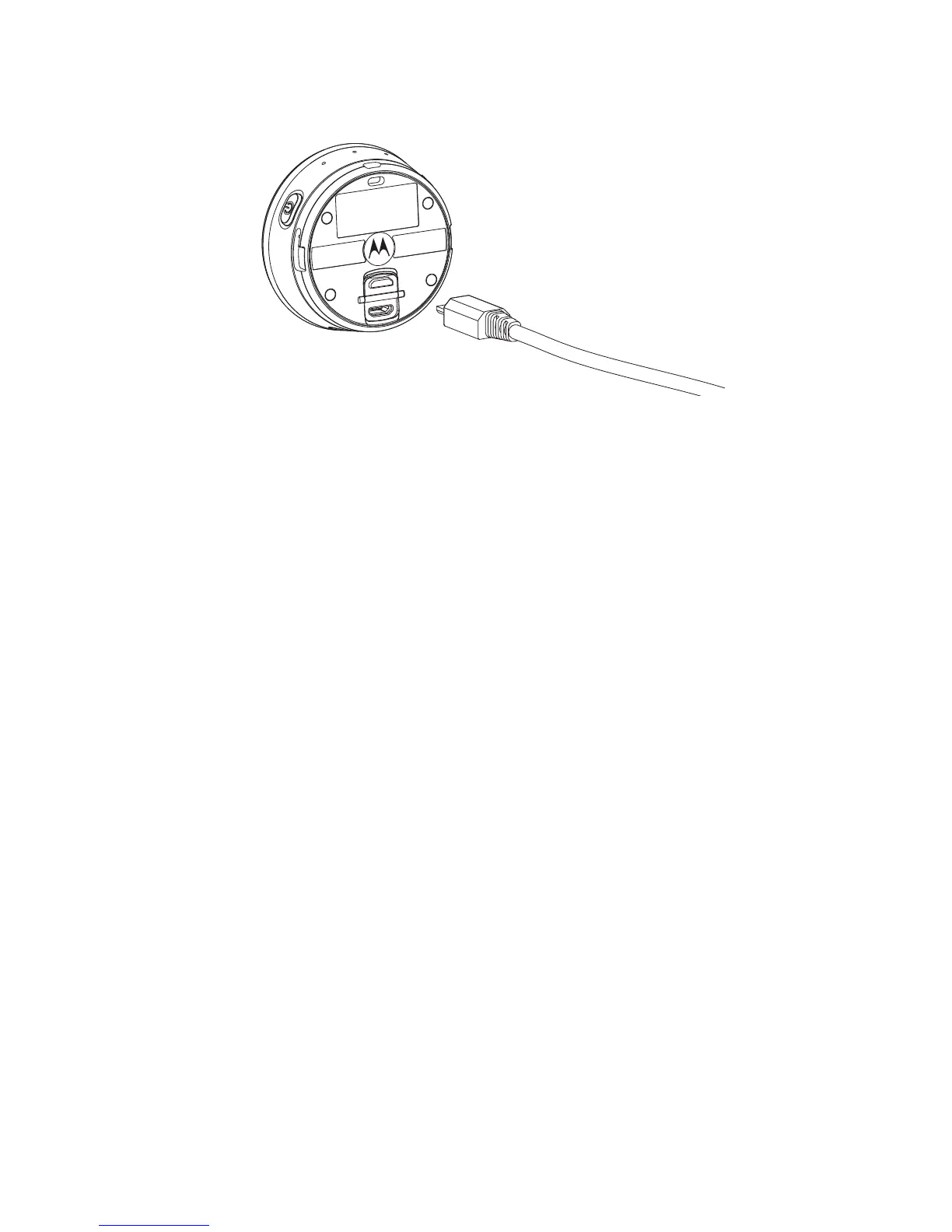2 Step 1: Setting up
en
Step 1: Setting up
Charge the Battery
Connect the power adapter to an electrical outlet
and insert the plug into the micro-USB socket on the
underside of the Camera. Only use the power
adapter (5V 1A) with the micro-USB plug.
Note: If the Camera is OFF, the LED indicator lights
up in red when charging and goes off when the
battery is fully charged.
It takes about 6 hours to fully charge the battery for
the first time.
Power On & Off the Camera
To power ON th e Camera, hold down the POWER /
MODE button
0 for 3 seconds. The LED indicator
lights up in blue.
To power OFF the Camera, hold down the POWER
/ MODE button
0 for 3 seconds. You will hear a
voice prompt indicating that the Camera is
powering off before the LED indicator goes off.
