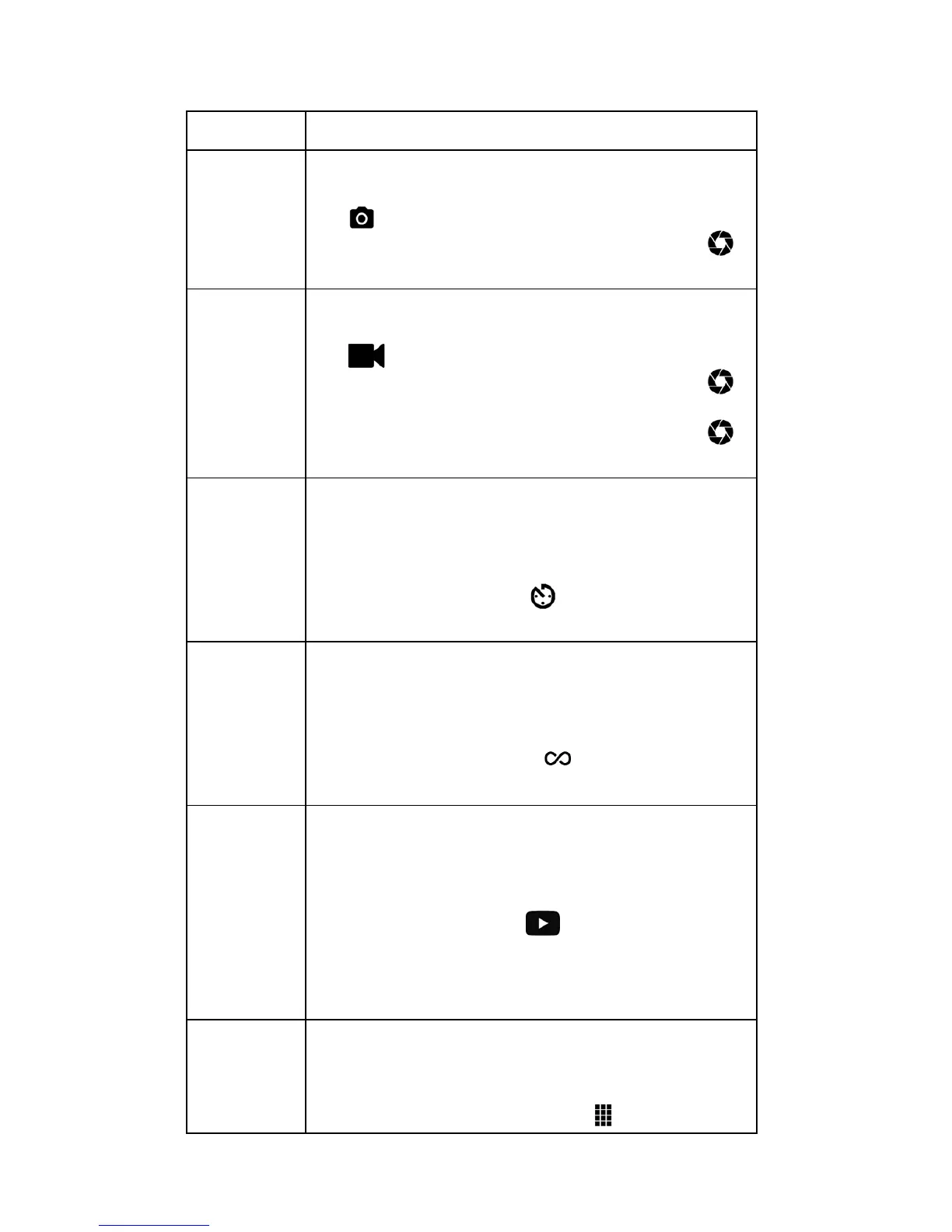4 Basic Operation of your Camera
en
Basic Operation of your Camera
To Do this
Take photo
1. Press the POWER / MODE button
0
repeatedly until the photo mode indicator
lights up.
2. Press the SHUTTER/SELECT button
to take photo.
Record
Video
1. Press the POWER / MODE button
0
repeatedly until the video mode indicator
lights up.
2. Press the SHUTTER/SELECT button
to start recording.
3. Press the SHUTTER/SELECT button
again to stop recording.
Record
Time-lapse
video
1. Run Hubble Connect for VerveCam app
on your smartphone and make sure that
the Camera is connected.
2. In the viewfinder screen, tap to select
Time Lapse mode on the bottom
panel.
Start Loop
Recording
1. Run Hubble Connect for VerveCam app
on your smartphone and make sure that
the Camera is connected.
2. In the viewfinder screen, tap to select
Loop Record mode on the bottom
panel.
Start
Livestream
1. Run Hubble Connect for VerveCam app
on your smartphone and make sure that
the Camera is connected.
2. In the viewfinder screen, tap to select
Livestream mode on the bottom
panel.
3. Follow the in-app instructions to setup
livestream.
View
Photos and
Videos
1. Run Hubble Connect for VerveCam app
on your smartphone and make sure that
the Camera is connected.
2. Go to Camera roll mode .
