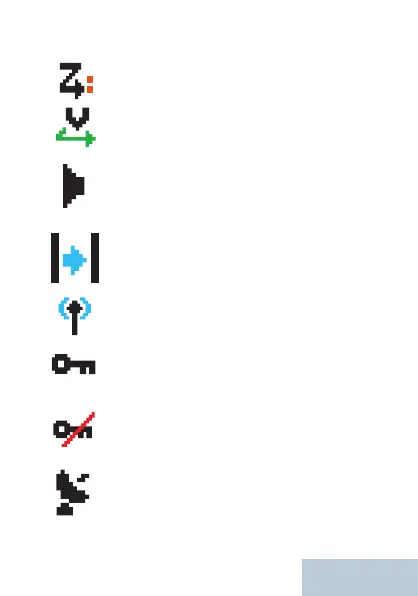21
English
Scan – Priority 2 *
‡
Radio detects activity on channel/group
designated as Priority 2.
Vote Scan
Vote scan feature is enabled.
Monitor
Selected channel is being monitored.
Talkaround*
‡
In the absence of a repeater, radio is cur-
rently configured for direct radio to radio
communication.
Site Roaming*
The site roaming feature is enabled.
Secure
The voice privacy feature is enabled.
Unsecure
The voice privacy feature is disabled.
GPS Available
The GPS feature is enabled. The icon stays
lit when a position fix is available.
