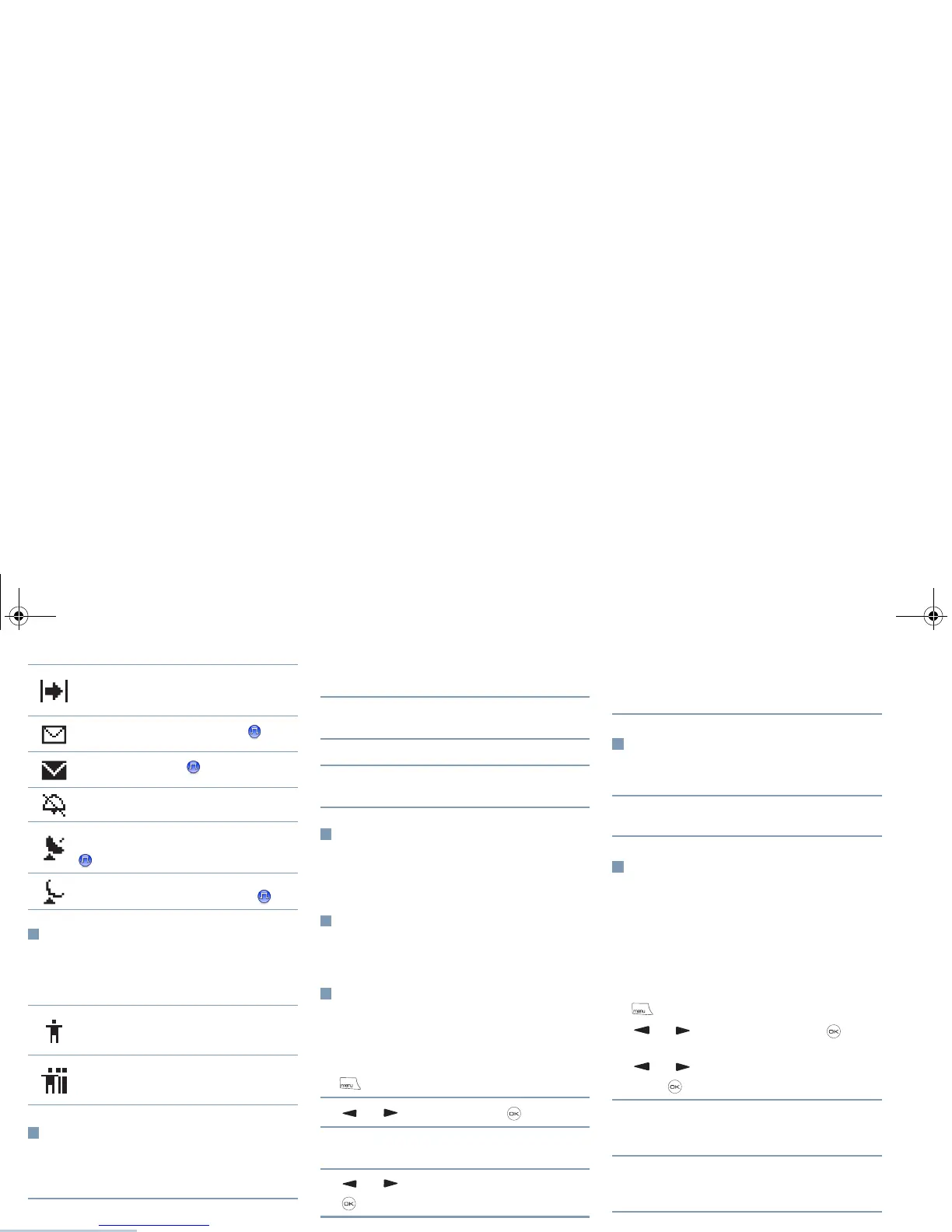English
Call Icons
The following icons appear on the radio’s display
during a call. These icons also appear in the
Contacts list to indicate ID type.
LED Indicators
Blinking red – Radio is receiving an Emergency
transmission or has failed the self-test upon
powering up.
Solid yellow – Radio is receiving a request for a
Private Call, or monitoring a channel.
Blinking yellow – Radio is scanning for activity
or receiving a Call Alert.
Solid green – Radio is transmitting.
Blinking green – Radio is powering up or
receiving a call.
Powering the Radio On or Off
Press the On/Off Button briefly to turn on the
radio, and press and hold the On/Off Button to
turn it off.
Adjusting the Volume
Turn the Volume Knob clockwise to increase
volume or counterclockwise to decrease volume.
Selecting a Zone
Press the preprogrammed Zone button and
proceed to step 3.
OR
Follow the procedure below.
1 to access the menu.
2 or to Zone and press to select.
3 The current zone is displayed and indicated
by a 9.
4 or to the required zone and press
to select.
5 The display shows <Zone> Selected
momentarily and returns to the selected zone
screen.
Selecting a Radio Channel,
Subscriber ID, or Group ID
1 Press the On/Off Button.
2 Press the Channel Rocker to select the
required channel, subscriber ID, or group ID.
Making a Group Call
Press the preprogrammed One Touch Call
button and proceed to step 2.
OR
Follow the procedure below.
1 Press the Channel Rocker to select the
channel with the active group alias or ID.
OR
to access the menu.
or to Contacts and press to
select.
or to the ID you want to call and
press to select.
2 Press the PTT button to make the call. The
green LED lights up. The display shows the
group alias or ID, and the Group Call icon.
3 Wait for the Talk Permit Tone to finish (if
enabled) and speak clearly into the
microphone.
In the absence of a repeater, radio is
currently configured for direct radio to
radio communication.
Unread message in the Inbox.
User’s Inbox is full.
Tones are set off.
The GPS feature is enabled. The icon
stays lit when a position fix is available.
The GPS feature is enabled but is not
receiving data from the satellite.
Indicates a Private Call in progress. In
Contacts list, it indicates a subscriber
alias or ID.
Indicates a Group Call or All Call in
progress. In Contacts list, it indicates a
group alias or ID.
NAG-LACR-EMEA.book Page 62 Friday, April 27, 2007 6:58 PM
