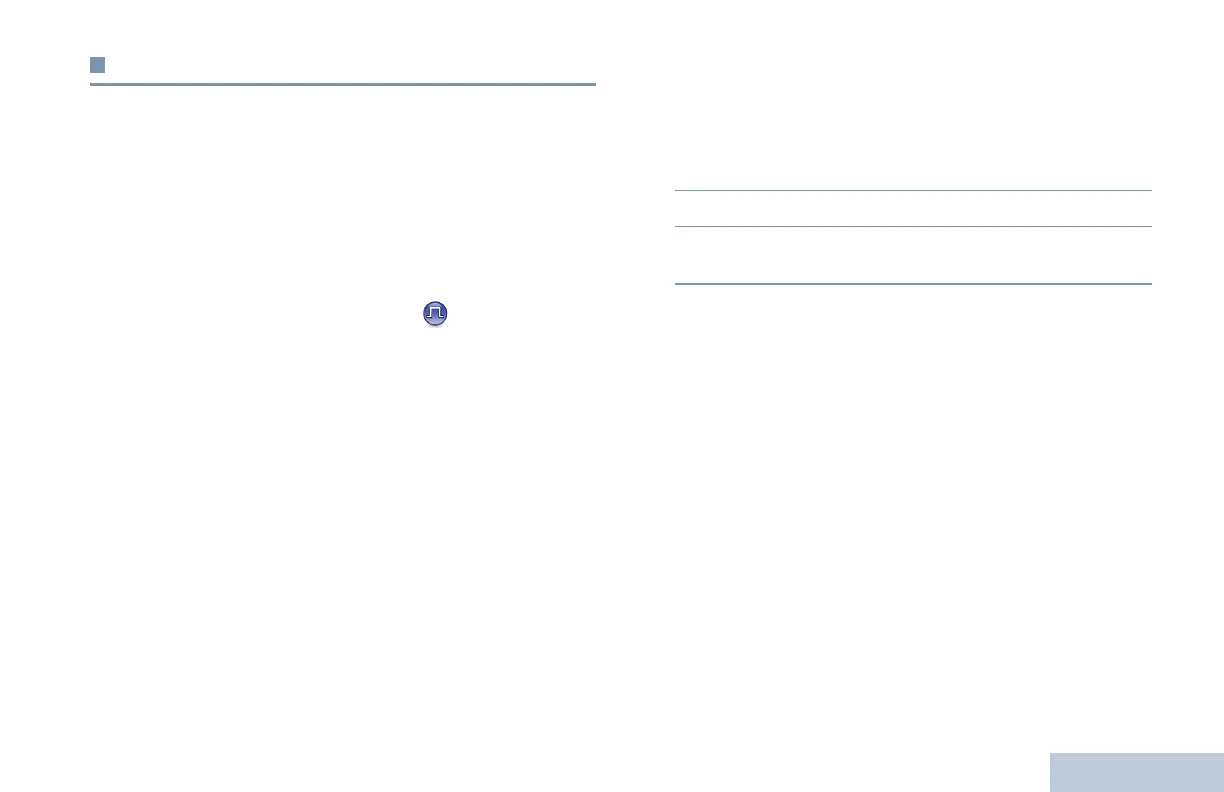Advanced Features
English
37
Emergency Operation
An Emergency Alarm is used to indicate a critical situation. You
are able to initiate an Emergency at any time on any screen
display even when there is activity on the current channel.
Your radio supports 3 Emergency Alarms:
• Emergency Alarm
• Emergency Alarm with Call
• Emergency Alarm with Voice to Follow
In addition, each alarm has the following types:
• Regular – Radio transmits an alarm signal and shows audio
and/or visual indicators.
• Silent – Radio transmits an alarm signal without any audio or
visual indicators. There will be no response (call) from the
target radio until you press the PTT button to initiate the call.
• Silent with Voice – Radio transmits an alarm signal and is
able to receive an incoming call, without any audio or visual
indicators, until you press the PTT button to initiate, or
respond to, the call.
Only one of the Emergency Alarms above can be assigned to
the programmed Emergency button.
Receiving an Emergency Alarm
Procedure:
1 When receiving an Emergency Alarm, the display shows the
Emergency icon, the number of alarms received, and Alarm
Rcvd, which alternates with the alias or ID of the sender.
2 A tone sounds and the LED blinks red.
3 If enabled, your radio automatically acknowledges the
Emergency Alarm.
When your radio receives an Emergency Alarm, it displays the
Emergency Alarm received indications until acknowledgement
is sent and you exit the Emergency mode.
You will not be able to receive any other indications or displays
for any other calls until you exit the Emergency Alarm received
screen.
NOTE: Short press
R, then long press the programmed
Emergency button to clear the Emergency Alarm
received indications and exit Emergency mode.
NAG-LACR-EMEA.book Page 37 Monday, April 28, 2008 4:59 PM
