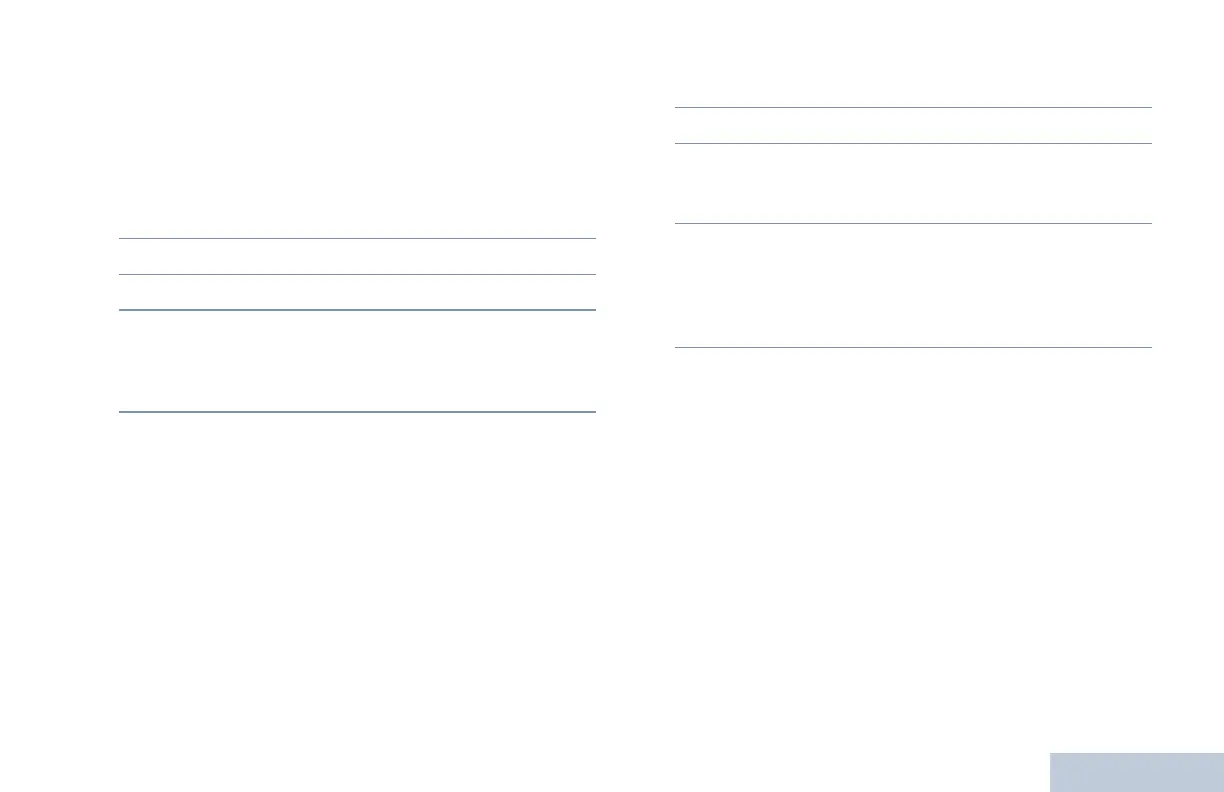Advanced Features
English
45
Viewing a Sent Text Message
Procedure:
Press the programmed Text Message button and proceed to
step 3.
OR
Follow the procedure below.
1 S to access the menu.
2 Por Q to Messages and press N to select.
3 Por Q to Sent Items and press N to select.
4 Por Q to the required message and press N to
select.
A subject line may be shown if the message is from an
e-mail application.
The icon at the top right corner of the screen indicates the
status of the message (see Sent Item Icons on page 11).
Sending a Sent Text Message
You can select one of the following options while viewing a sent
text message:
• Resend
• Forward
• Edit
• Delete
Procedure:
1 Press N again while viewing the message.
2 Por Q to Resend and press N to select.
3 The display shows Sending to: <Subscriber/Group
Alias or ID>, confirming that the same message is being
sent to the same target radio.
4 If the message is sent, a tone sounds and the display shows
Message Sent.
OR
If the message is not sent, a low tone sounds and the
display shows Message Send Failed.
If the message fails to send, the radio returns you to the
Resend
option screen. Press
N to resend the message to the same
subscriber/group alias or ID.
NOTE: Changing the volume, and pressing any button, except
for
N, P, or Q, returns you to the message.
The radio exits the Resend option screen if you press
the PTT button to initiate a Private or Group Call, or to
respond to a Group Call. The radio also exits the
screen when it receives a text or telemetry message,
an emergency call or alarm, or a call alert.
The display returns to the Resend option screen if you
press the PTT button to respond to a Private Call
(except when the radio is displaying the Missed Call
screen), and at the end of an All Call.
NAG-LACR-EMEA.book Page 45 Monday, April 28, 2008 4:59 PM
