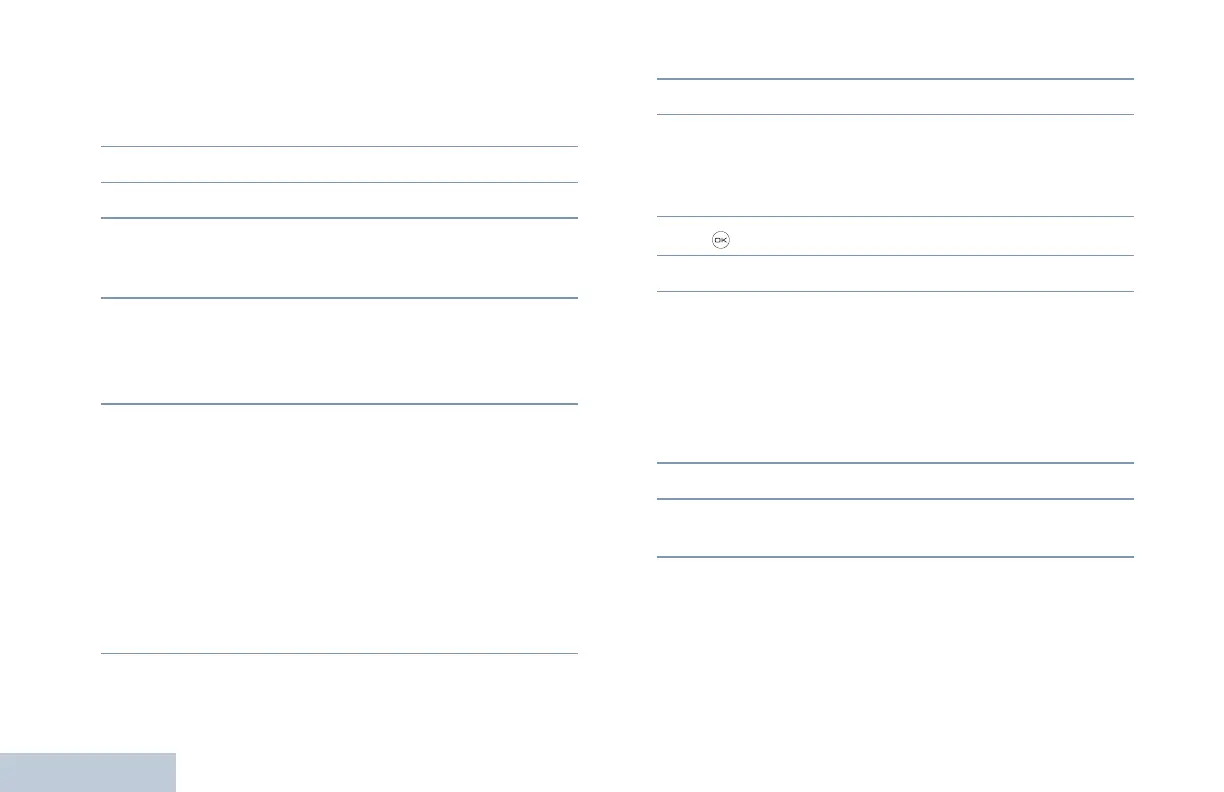Advanced Features
English
48
Viewing a Text Message from the Inbox
Procedure:
1 S to access the menu.
2 Por Q to Messages and press N to select.
3 Por Q to Inbox and press N to select.
4 Por Q to view the messages.
A subject line may be shown if the message is from an
e-mail application.
5 Press N to select the current message, and press N
again to reply, forward, or delete that message.
OR
Long press R to return to the Home screen.
Unread messages are indicated with an exclamation mark (!).
Replying to a Text Message from the Inbox
Procedure:
Press the programmed Text Message button and proceed to
step 3.
OR
Follow the procedure below.
1 S to access the menu.
2 Por Q to Messages and press N to select.
3 Por Q to Inbox and press N to select.
4 Por Q to the required message and press N to
select.
A subject line may be shown if the message is from an
e-mail application.
5 Press once more to access the sub-menu.
6 Por Q to Reply and press N to select.
7 Por Q to Write and press N to select.
A blinking cursor appears. Use the keypad to write your
message.
OR
Por Q to Quick Text and press N to select.
A blinking cursor appears. Use the keypad to edit your
message, if required.
8 Press N once message is composed.
9 The display shows Text Message: <Subscriber/Group
Alias or ID>, confirming your message is being sent.
NAG-LACR-EMEA.book Page 48 Monday, April 28, 2008 4:59 PM
