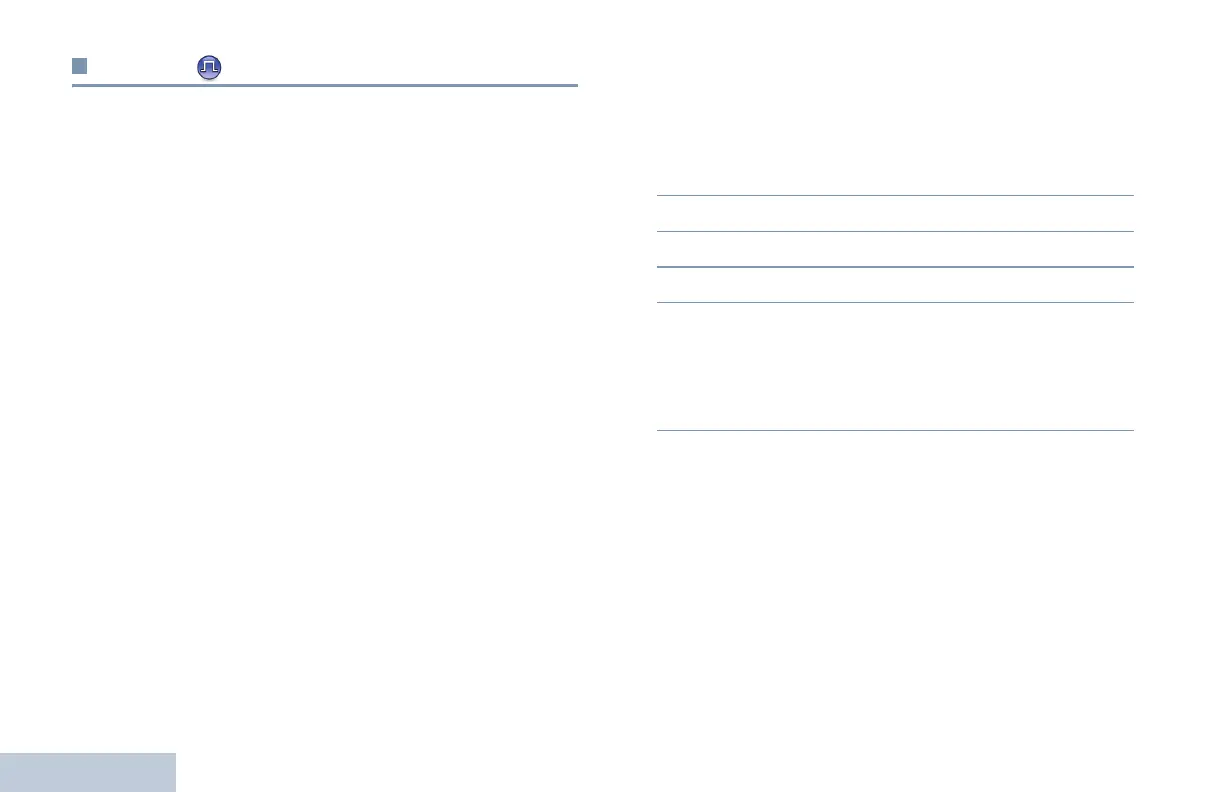Advanced Features
English
50
Privacy
If enabled, this feature helps to prevent eavesdropping by
unauthorized users on a channel by the use of a software-
based scrambling solution. The signaling and user identification
portions of a transmission are not scrambled.
Your radio must have privacy enabled on the channel to
send a privacy-enabled transmission, although this is not a
necessary requirement for receiving a transmission. While on a
privacy-enabled channel, the radio is still able to receive clear
(unscrambled) transmissions.
To unscramble a privacy-enabled call or data transmission, your
radio must have the same Privacy Key (programmed by your
dealer) as the transmitting radio. If your radio receives a
scrambled call that is of a different Privacy Key, you will hear a
garbled transmission.
The LED lights up solid green while the radio is transmitting and
blinks green rapidly when the radio is receiving an ongoing
privacy-enabled transmission.
NOTE: Some radio models may not offer this Privacy feature.
Check with your dealer or system administrator for
more information.
Procedure:
Press the programmed Privacy button to toggle privacy on or
off.
OR
Follow the procedure below.
1 S to access the menu.
2 Por Q to Utilities and press N to select.
3 Por Q to Radio Settings and press N to select.
4 Por Q to Privacy and press N to select.
5 The display shows Privacy and Turn On. Press N to
enable privacy. The display shows Privacy On.
OR
The display shows Privacy and Turn Off. Press
N to
disable privacy. The display shows Privacy Off.
When privacy is enabled, the Home screen shows the Privacy
icon, except when the radio is sending or receiving an
Emergency call or alarm.
NAG-LACR-EMEA.book Page 50 Monday, April 28, 2008 4:59 PM
