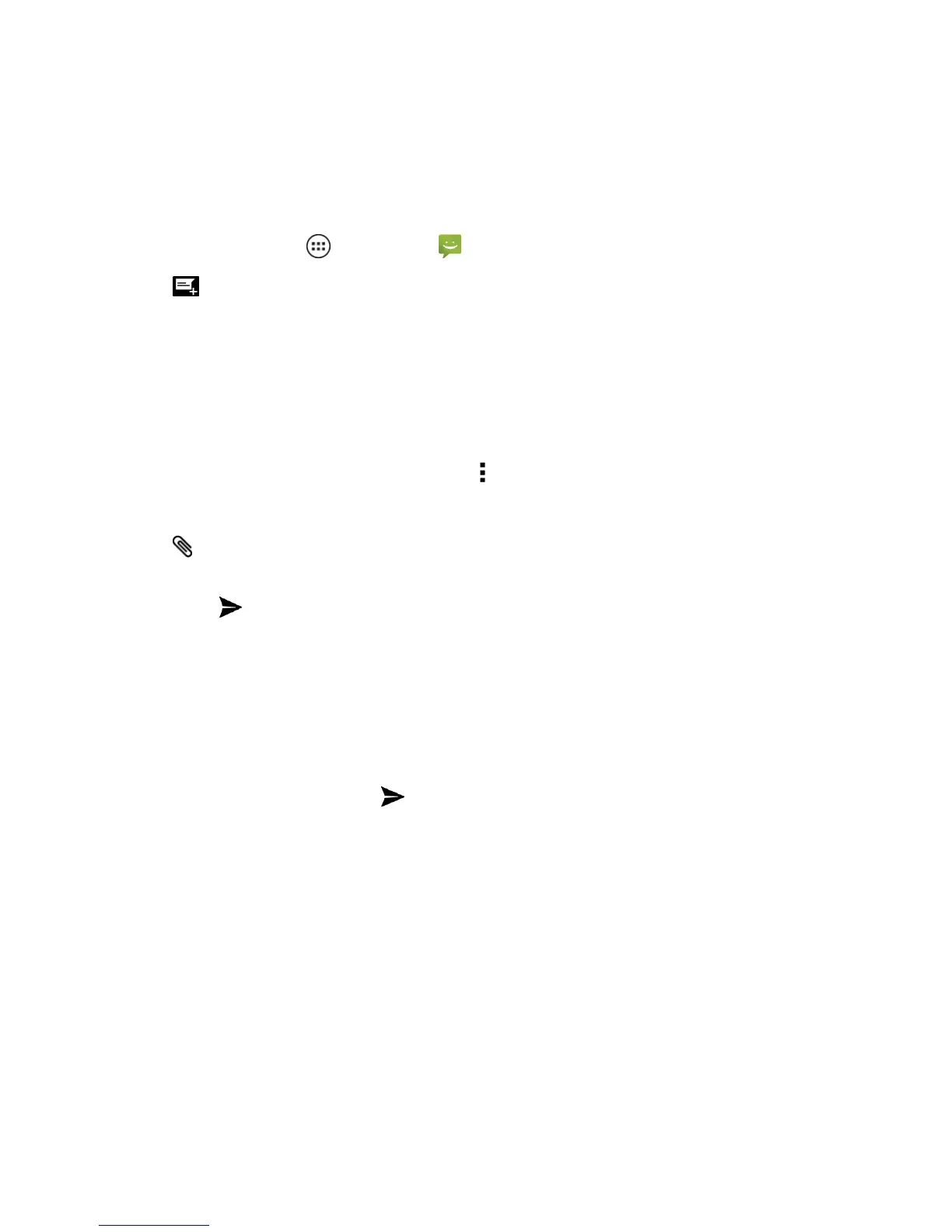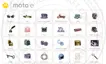Messaging and Internet 56
Send a Multimedia Message (MMS)
Whenyouneedtoaddalittlemoretoatextmessage,youcansendamultimediamessage(MMS)
withpictures,voicerecordings,audioorvideofiles,contactcards(vCard),orappointments
(vCalendar).
1.
Fromhome,tapApps >Messaging .
2.
Tap tostartanewmessage.
3. Addoneormorerecipients.Youcan:
l EnterphonenumbersdirectlyintheTofield.Ifyou’resendingthemessagetoseveralphone
numbers,separatethephonenumberswithacomma.
l Enteracontactfromyourlistbybeginningtotypethecontact’sname.Tapthecontact’s
nametoenterit.Youcanalsoaddcontactgroupsasrecipients.
Note:YoucanaddasubjectlinebytappingMenu >Add subject.
4. TaptheType messageboxandcomposeyourmessage.
5.
Tap andselectamediatypefromthelist.Messagingopensthelocationofyourfile(orsends
youtothecameratotakeaphoto)soyoucanquicklychoosewhatyouwanttosend.
6.
Tap Send .
Save and Resume a Draft Message
Anymessagethatyoudonotsendisautomaticallysavedasadraftunlessyoudeleteit.
Toresumecomposingthemessage:
1. Inthemessageslist,tapthemessagemarkedwithDraftthatyouwanttoresumeediting.
2.
Whenyouarefinished,tapSend .
New Messages Notification
Dependingonyournotificationsettings,thephoneplaysaringtone,vibrates,orshowsaniconinthe
statusbarwhenyoureceiveanewtextormultimediamessage.Tochangethenotificationfornew
textandmultimediamessages,seeMessageOptionsfordetails.
Toopenthemessage,withonefinger,swipedownfromstatusbardowntoopenNotifications.Tap
thenewmessagetoopenandreadit.
Message Options
ChangeyourtextandMMSoptions.
