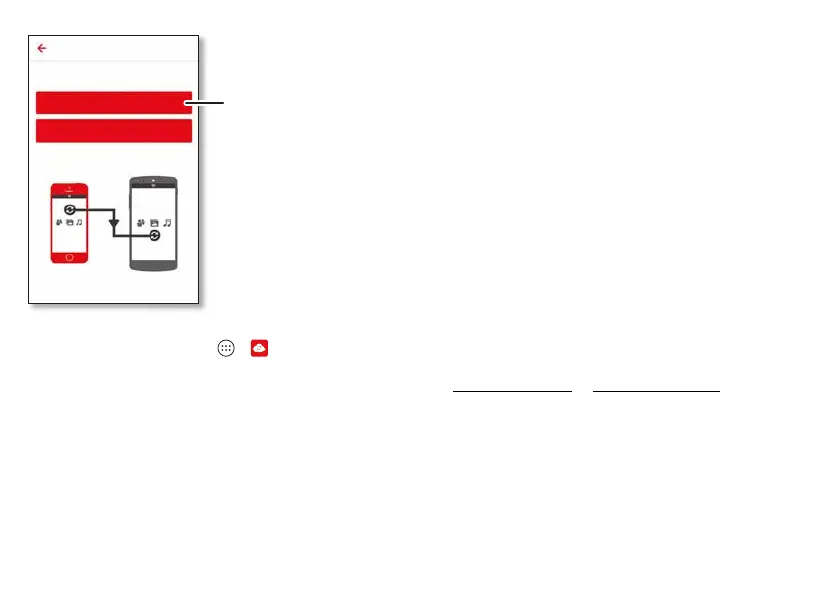Content Transfer
What do you want to do?
Copy content FROM this phone
Copy content TO this phone
Tap this option on your
old phone to get started.
On your new phone: Tap Apps >
Cloud
, then tap
Start
Transfer
>
Copy content TO this phone
. Follow the
instructions to copy your content from the cloud to your new
phone.
Tips & tricks
• While you’re copying content, you can keep using your
phone.
• Signing in to your Google account copies your apps if
they are backed up to the cloud.
• For phones that support copying music, not all music can
be copied. (If you want to know more, you can search
online to learn about digital rights management or
DRM-protected files.)
Moto Mods™
Transform your phone into a movie projector, a boombox, a
battery powerhouse, and more.
Swap out Moto Mods throughout the day to get the
performance you need when you want it, and add new Moto
Mods to your collection at any time.
Note: Enjoy the Moto Style Shell included with your phone.
Moto Mods are sold separately. View the complete collection
at
verizonwireless.com
or
www.motomods.com
.
Start 7
