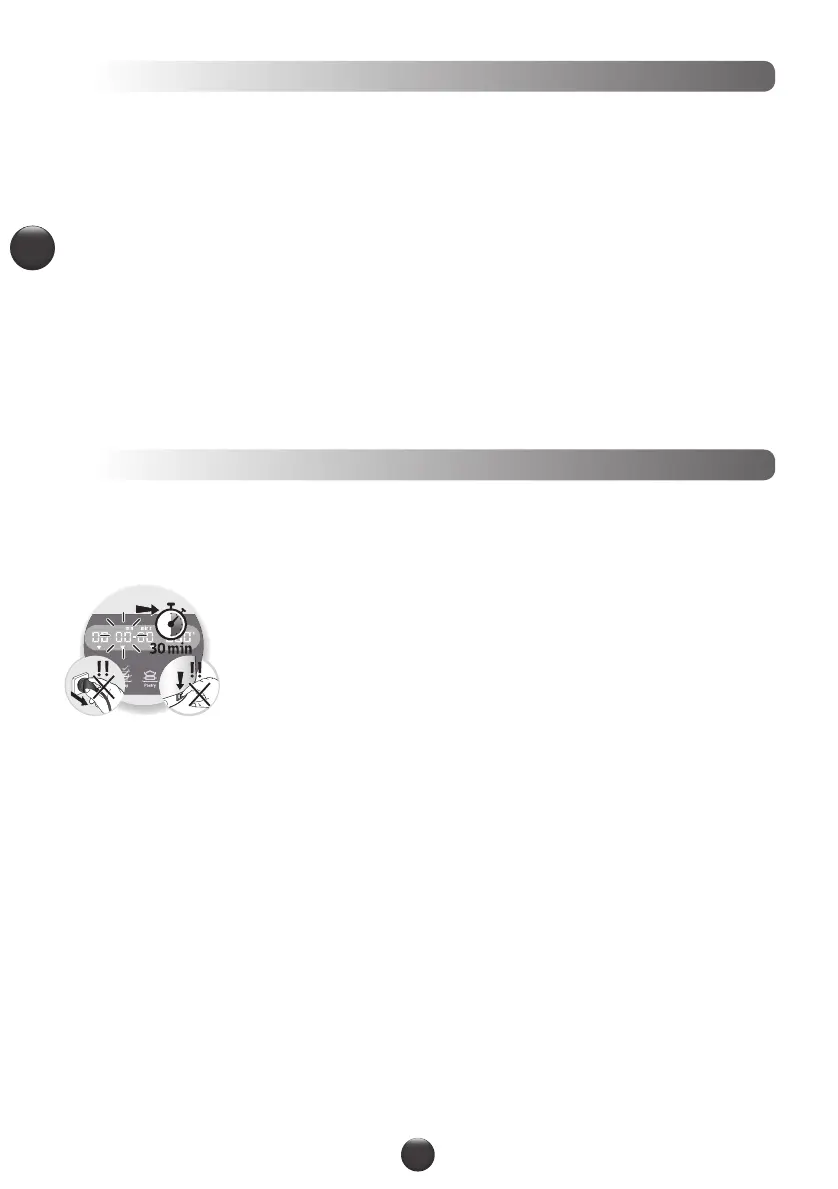76
EN
Your appliance is equipped with electronic motor
protection as standard to ensure its longevity. This
electronic safety feature guarantees you against any
abnormal use; your motor is therefore fully protected.
In certain very extreme
conditions of use, or when
using personal recipes
(from the Internet, etc.),
when not respecting the
recommendations of the
leaet (See paragraph on
"INITIAL USE": quantities that may be too large and/
or abnormally long periods of use and/or a sequence
of recipes prepared too close together), the electronic
protection is triggered to preserve the motor. In this case,
the appliance stops and the "E4" is displayed on the LCD
screen of the control panel to indicate that the appliance
is momentarily not operational.
If "E4" is displayed on your control panel and your
appliance stops operating, proceed as follows:
• Leave your appliance connected and the 0/1 switch
(C15) on position 1, "ON".
• Refer to the recommendations of the leaet to adapt
your preparation (see the paragraph on "INITIAL USE":
quantities of ingredients / recipe time / temperature /
accessories type).
• Wait half an hour for the motor to cool down.
• Set the start switch to the OFF position and then switch
it ON again to use your appliance.
Your appliance is once again completely ready for use.
The customer service is at your disposal for any question
(see contact details in the guarantee booklet).
IMPORTANT: MAKING YOUR APPLIANCE SAFE E4
• Select the “ Weight ” programme (C9) to start up
the scales function. This is displayed instead of the
temperature.
• The weight is measured automatically: The display then
shows 0000 g when the weight has been measured.
• Place the appliance bowl or another container on the
scales.
• To reset the scales to zero, press the weight programme
briey and the 0000 g will be displayed again.
• Add the desired amount of ingredients.
• To exit the weighing scales mode, long-press on the
weight programme.
• These scales allow you to measure your ingredients
to the nearest gram up to 5kg. For liquids use the
measuring glass.
• You can use the scales while your appliance is running,
or you can also use the scales as a simple accessory
even when you are not cooking with your appliance.
Caution
• If there is too much weight on the scales: the screen
displays “stop”
• If the quantity becomes negative: the display displays
« ---- »
INTEGRATED KITCHEN SCALES.