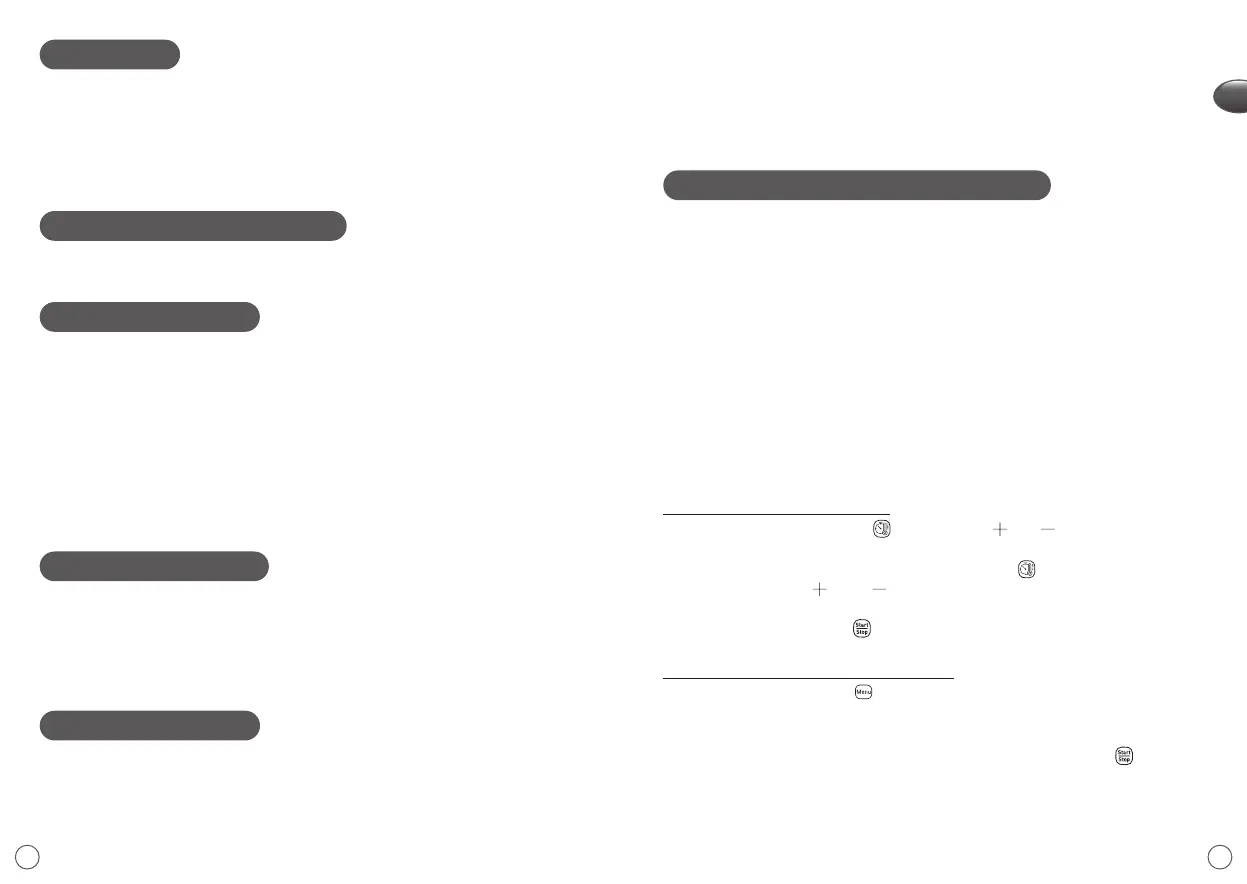1110
EN
DESCRIPTION
A Handles
B Digital touchscreen
C Cooking time/temperature display
D Air vent
E Power cord
F Grill tray
CORRESPONDING COOKING MODE
1� Roast
2� Grill
3� Frying
4� Desserts
PRECAUTIONS FOR USE
1� This appliance is only for use with the Cookeo range, over a Cookeo pot
and should be positioned in your Cookeo product�
2� Never use the appliance with other containers (such as plastic or glass)�
3� Check the stability of the unit to ensure that the appliance is placed
securely on the Cookeo pot before beginning a cooking cycle�
4� WARNING: To avoid getting burnt, keep the appliance flat and move it
using the handles�
5� WARNING: Your Cookeo must be switched off when Extra Crisp is in use�
6� When you have finished a cooking cycle using Extra Crisp, ensure that
you remove the appliance before you cook with Cookeo again�
1� Take all the parts out of their packaging�
2� Remove all stickers and labels on the appliance�
3� Clean the grill tray with hot water, washing-up liquid and a non-abrasive
sponge� Do not immerse the appliance in water�
4� Wipe the outside of the appliance with a damp cloth�
PREPARATION FOR USE
1� Place your Cookeo on a flat, stable surface�
2� Never use the Extra Crisp lid on your Cookeo without the cooking pot�
Wipe the base of the cooking pot� Make sure that there is no food residue
or liquid under the bowl or on the heating plate� Then fit the appliance
pot by positioning the handles of the pot into the slots�
BEFORE FIRST-TIME USE
3� Position the Extra Crisp onto the Cookeo pot by aligning the handles
of the two appliances. Do not place anything on top of the appliance.
The lid of your Cookeo needs to remain open during use.
4� Check the position of the cord: ensure that it is not trapped under the
Extra Crisp or between the Extra Crisp and the open lid of the Cookeo� The
appliance will not work�
INSTRUCTIONS FOR USING THE APPLIANCE
There are recipes on the Cookeo app that will help you discover what your
appliance can do� Cooking times for the main ingredients are given in the
"Settings" section�
1� Plug the appliance into a wall socket�
2� Place your ingredients into the pot�
Note: Never fill the pot above the MAX line and never exceed the
quantities given in the table (see the "Settings" section), as this
may affect the quality of the final result.
4� Place the Extra Crisp on the pot�
Caution: Do not touch the hot parts of the appliance during use.
Use only the screen and grip the appliance by the handles. Always
hold the appliance by the handles.
5� To begin cooking, you can select the automatic cooking mode or choose
the settings yourself�
a� If choosing manual settings:
• Adjust the temperature
by pressing or on the screen� The
thermostat varies from 70 to 200°C�
• Then set the cooking time by pressing the
button and adjust the
time using the
and on-screen keys� The timer can be set for
between 0 and 60 minutes�
• Press the Start button
to begin cooking� Cooking will commence� The
remaining cooking time will be displayed on the screen�
b� If choosing automatic cooking mode:
• Click the Menu button
until you reach the cooking mode you need—
which will start flashing (you can find an explanation of the modes in
the "Settings" section)�
• Confirm the cooking mode by pressing the Start button � This will
activate the cooking process�
• Cooking will commence� The remaining cooking time will be displayed
on the screen�
