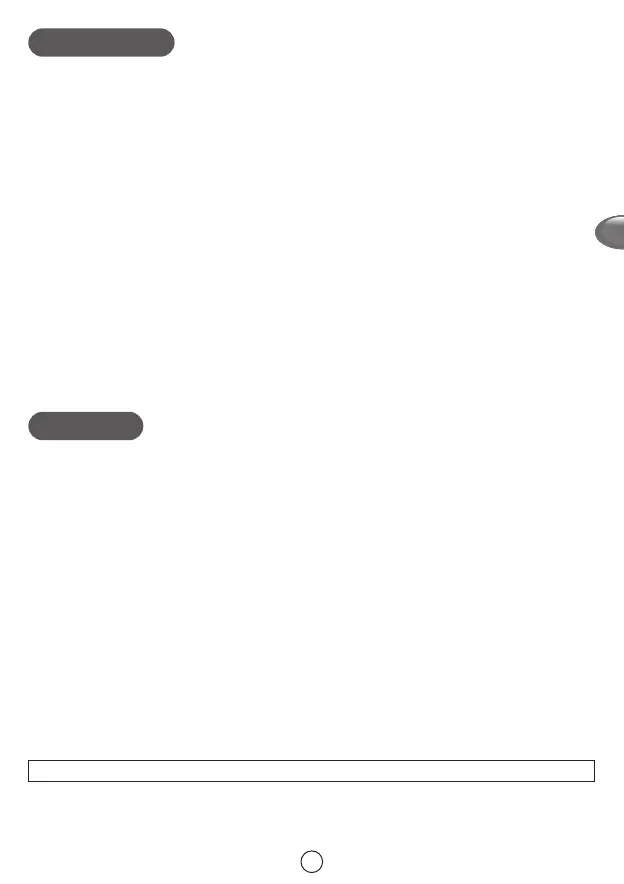19
DESCRIPTION
a - Motor unit
a1 Speed selector
a2 Low-speed outlet
a2.1 Mixer accessories outlet
a2.2 Vegetable slicer outlet
a3 Multi-function head release button
a4 Multi-function head
a5 High-speed outlet
a6 Cover for outlet a5
b - Bowl assembly
b1 Bowl
b2 Lid
c - Mixer accessories
c1 Kneader
c2 Mixer
c3 Balloon whisk
d - Blender jug (depending on model)
d1 Jug
d2 Lid
d3 Measuring cap
e - Vegetable slicer (depending on model)
e1 Vegetable slicer attachment
e2 Drum body
e2.1 Shaft
e3 Pusher
e4 Drum retaining collar
e5 Slicer drum A
e6 Coarse grater drum C
e7 Fine grater drum D
e8 Parmesan drum E (depending on model)
e9 Potato shredder R
(for potato fritters - depending on model)
FIRST USE
•Before using for the first time, wash all accessory parts in soapy water. Rinse and dry.
•Place the appliance on a flat, clean and dry surface. Make sure that the speed selector (a1) is in
"0" position and plug in your appliance.
• You have several options for starting your appliance:
- Intermittent operation (pulse): turn the speed selector (a1) to the "pulse" position. Using a
succession of pulses can give you better control when preparing certain foods.
- Continuous operation: turn the speed selector (a1) to the desired position from "1" to "4"
depending on the food you are preparing.
•You can change the speed required during preparation.
•To stop the appliance, turn the selector (a1) to "0" and then unplug your appliance.
Overloading protection:
Your kitchen appliance is equipped with a microprocessor that controls and analyses the power when
operating. If your appliance is overloaded, it will adapt by reducing its speed or switching off by
itself. If it switches off, set the speed selection button (a1) to position "0", unplug your appliance,
and remove some of the ingredients. Allow your appliance to rest for a few minutes. You can then
plug in and restart your appliance by turning the speed selection button (a1) to the speed required
for the recipe.
The accessories contained in the model you have bought are represented on the label located
on the top of the packaging.
The paragraph numbering corresponds to the numbers in the diagrams.
EN