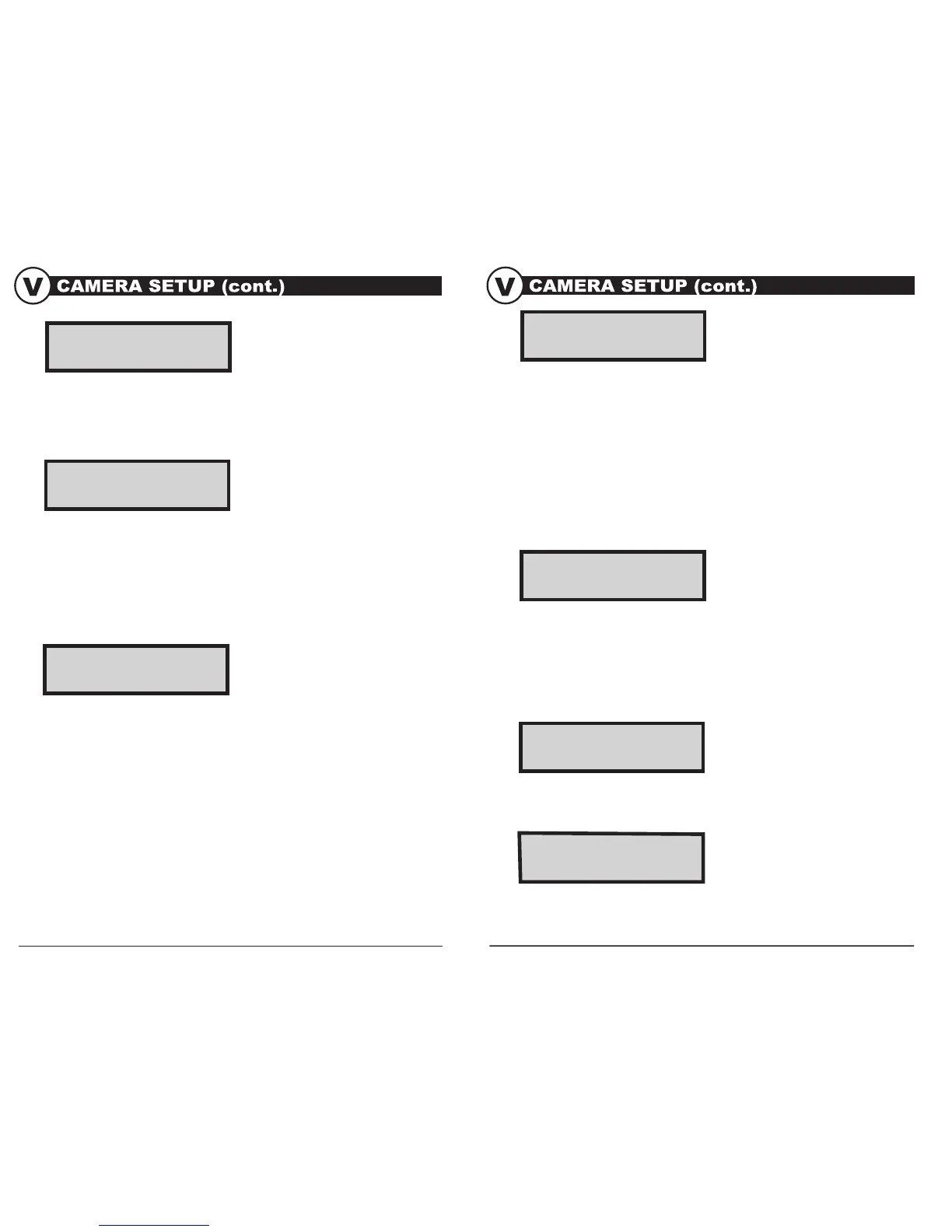Plot Duration - (default 3 hours) – Plot Duration is used to limit the time periods
that the camera will be active. To change the plot duration, press the UP/DOWN
buttons to highlight the desired setting. Press the ENTER button to save the
setting and return to the Camera Setup Menu.
Plot duration can be set to All Day, 1, 2, 3, or 4 hours.
• All Day – Plot cam takes photos all day
• 1 Hour – Plot cam takes photos for 1 hour twice a day.
• 2 Hour – Plot cam takes photos for 2 hours twice a day.
• 3 Hour – Plot cam takes photos for 3 hours twice a day.
• 4 Hour – Plot cam takes photos for 4 hours twice a day.
NOTE: Increasing the Plot Duration will decrease the battery life of the camera.
It is recommended to use lithium batteries for taking plot videos.
Battery Life- This feature provides an estimated battery life of the camera. The
battery life is expressed as “### Days”. Pressing the MODE button will return to
the Camera Setup menu.
NOTE: The number of days shown is based on using 8 AA alkaline batteries with
5 day and 5 night photos per day. Actual battery life will vary depending on type
of battery, weather conditions and camera usage. It is recommended to use lithium
batteries for best performance.
Default Settings - (default No) -To restore all the settings back to the factory
default, press the LEFT/RIGHT buttons to highlight the YES setting. Press the
ENTER button to restore the default settings and return to the Camera Setup Menu.
M-80BLX GameSpy Digital CameraM-80BLX GameSpy Digital Camera Page 9
Page 8
Delete All Photos - (default No) - To remove all content on the SD card, press the
LEFT/RIGHT buttons to highlight the YES setting. Press the ENTER button to
erase photos and return to the Camera Setup Menu.
DEFAULT SETTINGS
NO
DELETE ALL?
NO
BATTERY LIFE
67 DAYS
PLOT DURATION
3 HOURS
PLOT FREQUENCY
15 SECONDS
INFO STRIP
ON
Info Strip - (default On) -When the Info Strip is turned ON, the information strip,
as described in the Advanced Setup section of this manual, is imprinted on the
photos. The Temperature, Moon phase, Date, Time, Camera Name, & Moultrie
logo are imprinted on the bottom of each picture. When the Info Strip is turned
OFF, the photo contains no information strip. To change the Info Strip setting,
press the LEFT/RIGHT buttons to highlight the desired setting. Press the ENTER
button to save the setting and return to the Camera Setup Menu.
Plot Frequency - (default 15 seconds) - Used to set the time frequency between
each photo in plot mode. To change the plot frequency, press the UP/DOWN
buttons to highlight the desired setting. Press the ENTER button to save the
setting and return to the Camera Setup Menu. Plot frequency can be set to 5, 10,
15, 30, 60 seconds or 2 or 5 minutes.
NOTE: Increasing the Plot Frequency will decrease the battery life of the camera.
It is recommended to use lithium batteries for taking plot videos.
NOTE: When the Plot Frequency is set to 60 seconds, 2 minutes or 5 minutes, the
cameras motion sensor can still be activated in between photos. When this occurs,
a photo will be taken and added to the plot video.
Temperature - (default Fahrenheit) - The temperature is imprinted on each photo
and can be in degrees Fahrenheit or Celsius. To change the temperature units,
press the UP/DOWN buttons to highlight the desired setting. Press the ENTER
button to save the setting and return to the Camera Setup Menu.
TEMPERATURE
FAHRENHEIT
