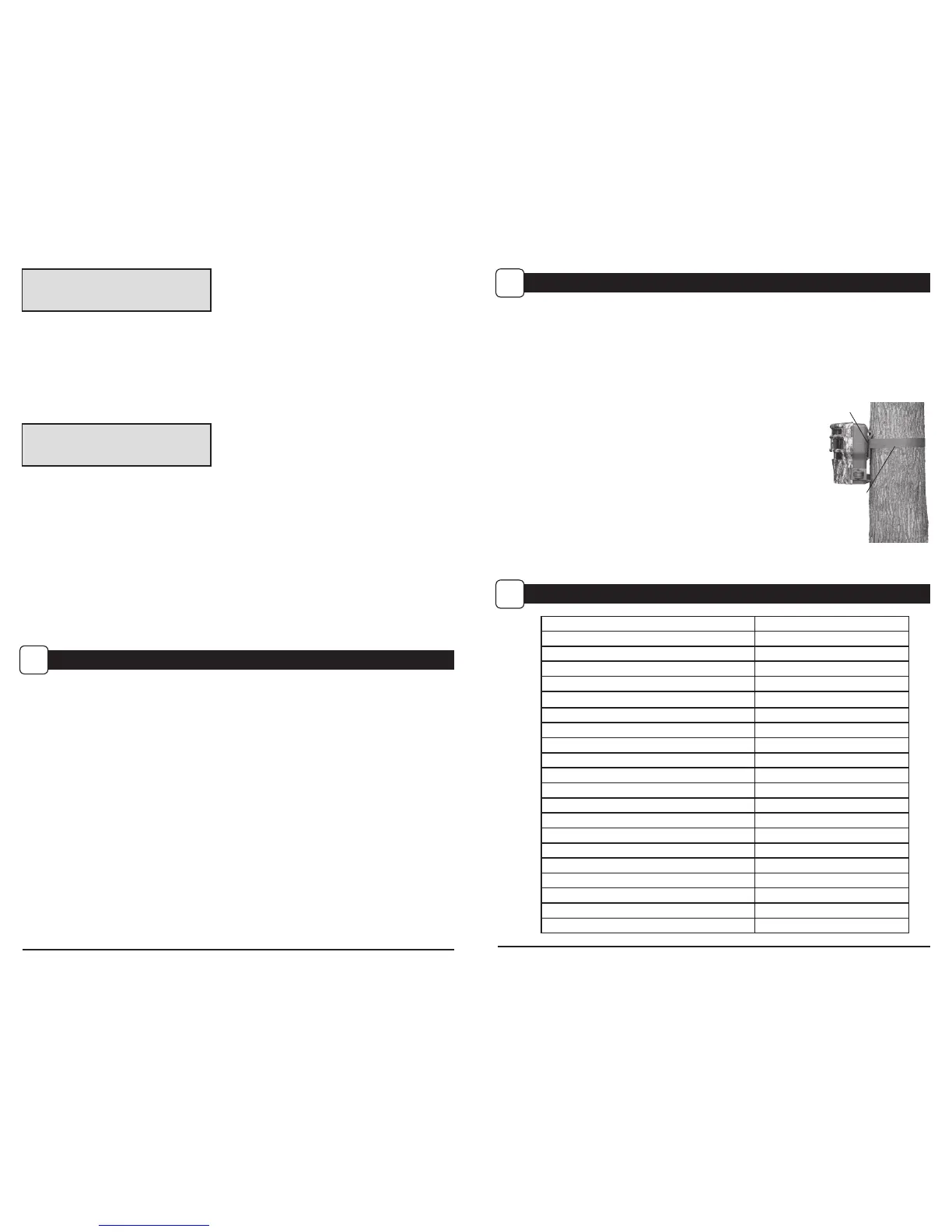DEFAULT SETTINGS
III
Capture Mode PANORAMIC
Photo Quality 4.0 MP
Photo Delay after each photo is taken 5 SECONDS
Motion Freeze ON
Multi Shot Count OFF
Video Resolution VGA
Video Length 10 SECONDS
Camera Name MOULTRIECAM
Temperature FAHRENHEIT
Info Strip printed on photos ON
Time Lapse Frequency 30 SECONDS
Time Lapse Duration 3 HOUR
GPS Latitude 000.000000 N
GPS Longitude 000.000000 W
Battery Calculation ### (DAYS)
Delete All? NO
Default Setting NO
Managed Memory DO NOT OVERWRITE
WiFi SD Card NO
AC Connected NO
Security Code 00000
Page 3
P-150/P-150i Digital Game Camera
QUICK START INSTRUCTIONS
II
Slide the UNLOCK switch on the bottom of Camera and use the knob to pull the slide-out
Battery Tray. Install six (6) C-cell alkaline batteries with polarities as indicated in the
Battery Tray. Re-install the Battery Tray and insert your SD card.
Thread the provided Mounting Strap through the Eyelets on the back of the camera and
secure to a tree or pole approximately 36” from the ground as shown.
Turn Camera on by sliding AIM/OFF/ON switch to the ON position.
Press the MODE button one time to get to the Main Selection
Screen, select Setup. Set Time and Date by pressing ENTER,
using UP/DOWN to adjust selected eld, LEFT/RIGHT to move
to the next eld and ENTER when done.
Press MODE button to exit setup and enter capture mode.
Switch camera to ON.Your camera will now automatically take pictures
whenever an animal is detected in range, based on the default settings below.
STEP 1
STEP 2
STEP 3
STEP 4
STEP 5
STEP 7
Switch camera to AIM. Aim camera using motion
detection to determine target area. Walk in front of the
camera at the desired distance and the camera LED will
ash showing the covered area.
STEP 6
ADVANCED INFORMATION
VI
Viewing Pictures on Computer via USB
1. Plug micro USB cable (not included) into the USB port on your Windows 7/Vista/XP computer.
2. Plug other end of USB cable into the camera’s USB port.
3. To access JPG pictures and AVI movie les, navigate to “My Computer” and double click the
“Moultrie CAM” drive. Picture les will be stored in the IMAGES directory; video les
are located in the IMAGES directory.
4. To exit USB mode, follow Windows’ instructions for properly disconnecting a removable drive
and then unplug.
Page 10
P-150/P-150i Digital Game Camera
Eyelet
Mounting
Strap
SECURITY CODE
00000
Security Code
This feature prevents unauthorized use of the camera should it become lost or stolen by requiring a 5
digit security code to be entered to unlock the camera. The security code is 5 digits, each digit being a
number 0-9. The default code is “00000”. Once the code is changed from the default code, the camera
will prompt you to enter the correct code whenever:
The camera is turned on
The camera is woken up from sleep mode
The camera is connected to USB
NOTE: Please remember your security code. If the code is lost, you can contact Moultrie
customer support to reset the password. (Charges may apply)
AC CONNECTED?
NO
AC Connected
Press the Enter button. When the camera is connected to an AC power supply and this option is
selected, the camera will remain on instead of going to a sleep state between detection and capture
sequences. This will greatly improve camera speed and performance and can be used in conjunction
with most external supplies, but is only recommended when connected to an AC power supply.
In the event this option is selected but no external supply is detected, it will default to the NO state.
Press the ENTER button to save the setting.
