Do you have a question about the Mounting Dream MD2432-03 and is the answer not in the manual?
Verify TV VESA mounting hole distance is within specified limits for compatibility.
Ensure the TV's total weight, including accessories, does not exceed the mount's limit.
Determine the wall material (wood studs or concrete) and avoid drywall-only installations.
List of tools needed for installation, which are not included with the mount.
Important safety warnings and guidelines to prevent injury or product damage.
Identify all included parts and hardware for attaching brackets to the TV.
Choose the correct TV screws and determine if spacers are needed for secure attachment.
Detailed instructions on how to physically attach the vertical brackets to the TV.
Instructions for mounting the wall plate securely onto walls with wooden studs.
Instructions for mounting the wall plate securely onto concrete or block walls.
Perform a test to ensure the wall plate is securely mounted before hanging the TV.
Guide on how to safely hang the TV onto the wall plate and secure it.
Adjust the TV's horizontal level using the designated bolts.
Adjust the TV's vertical tilt angle to the desired viewing position.
Detailed measurements and specifications of the wall mount.
A suggestion for convenient storage of the included Allen key.
| Mount Type | Full Motion |
|---|---|
| Material | Steel |
| Color | Black |
| Mounting Type | Wall Mount |
| Installation Tools Included | Yes |
| Cable Management | Yes |
| Warranty | 10 years |
| Tilt Range | +5°/-15° |
| Swivel Range | +/-90° |





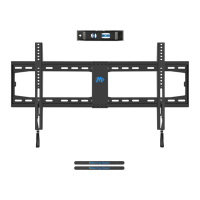



