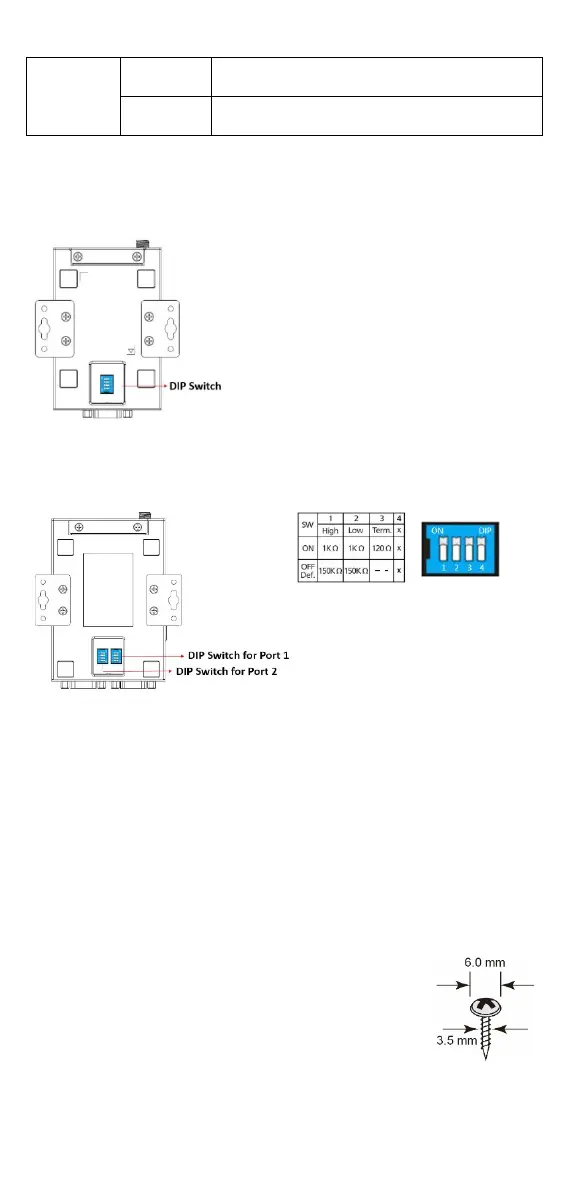- 4 -
P1, P2 in-
use LED
Green
Serial port was opened by server side
software.
Off
Serial port has not been opened by server
side software.
Adjustable pull high/low resistor for RS-422/485 (150
KΩ or 1 KΩ)
250
a
screwdriver and use the DIP
switch to set the pull high/low
resistors. The default is 150 kΩ.
You can switch the SW1 and SW2
to ON and change the resistors
value to 1 kΩ.
Do not use the 1 kΩ setting with
RS
-232 mode, since doing so will
he RS-232 signal and
shorten the communication
distance. In addition, you can
switch the SW3 to ON and set the
terminal resistor to 120Ω.
Hardware Installation Procedure
Connect the 12-48 VDC power adaptor to the NPort 6150
and then plug the power adaptor into a DC outlet.
For first-time configuration, use a cross-over Ethernet cable
to connect the NPort
6150 directly to your computer’s
Ethernet cable. For connecting to a network, use a standard
straight
-through Ethernet cable to connect to a hub or
Connect the NPort 6150’s serial port to a serial device.
Placement Options
The NPort 6150/6250 device servers have built-in
"ears" for attaching the device server to a wall or the
inside of a cabinet. We suggest using two screws per
ear to attach the device servers to a wall or the inside
of a cabinet. The heads of the screws should be less
than 6.0 mm in diameter, and the shafts should be less
than 3.5 mm in diameter, as shown in the figure
on
