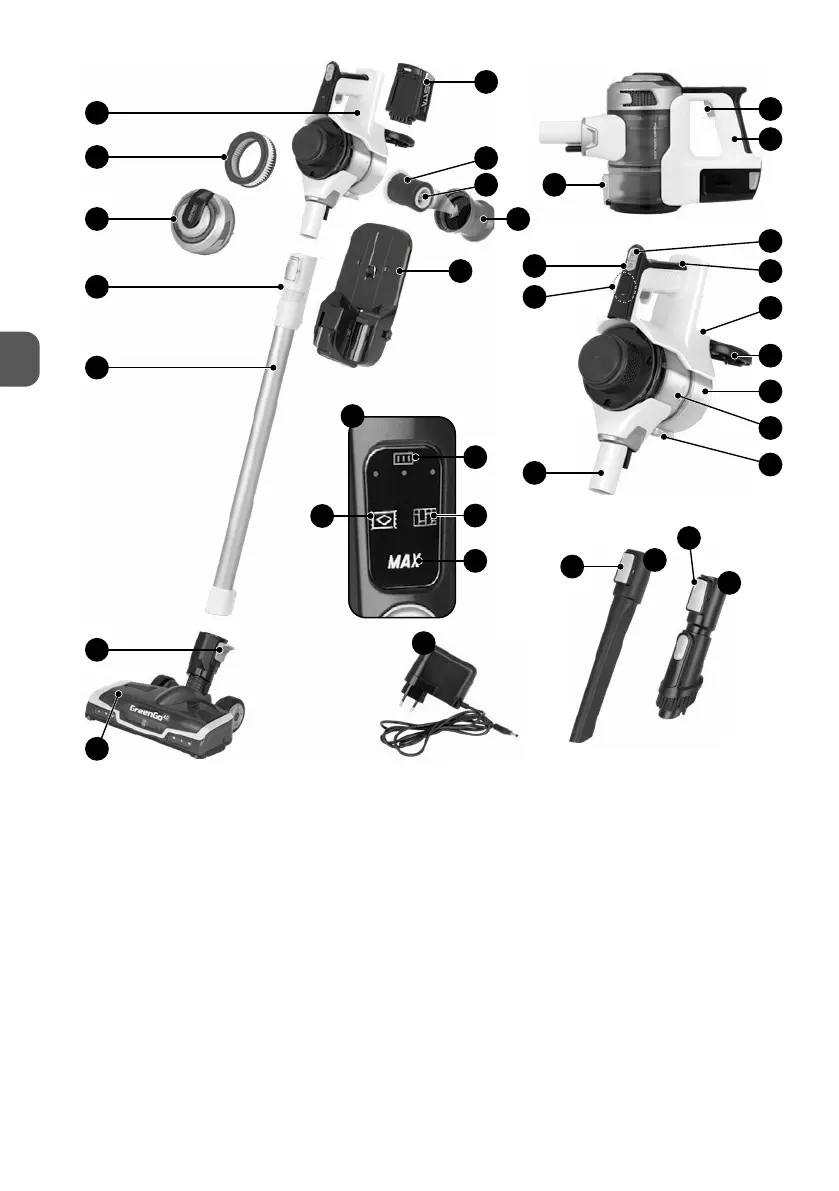12
GB
14
29
5
b
23
25
26
22
24
17
6
15
11
10
3
16
4
2
9
a
c
d
8
29
7
27
12
28
19
18
21
20
13
1
6
1. Motor module
2. Handle
3. On/off switch
4. Maximum suction power selection
button (MAX)
5. Electric brush mode selection button:
CARPET/FLOOR
6. LED display
a. battery charge indicator
b. electric brush mode icon “CARPET”
c. electric brush mode icon “FLOOR”
d. maximum suction power indicator
(MAX)
7. Dust canister body
8. Bottom part of the canister body
9. Hinged canister body cover
10. Cloth filter
11. Sponge filter
12. Filter cage
13. HEPA filter
14. Outlet lid
15. Lithium-ion battery
16. Battery holder
17. Suction wand socket
18. Aluminium suction wand
19. Wand unlock button
20. Multi-purpose electric brush with
lighting
21. Electric brush unlock switch
22. Slot tool