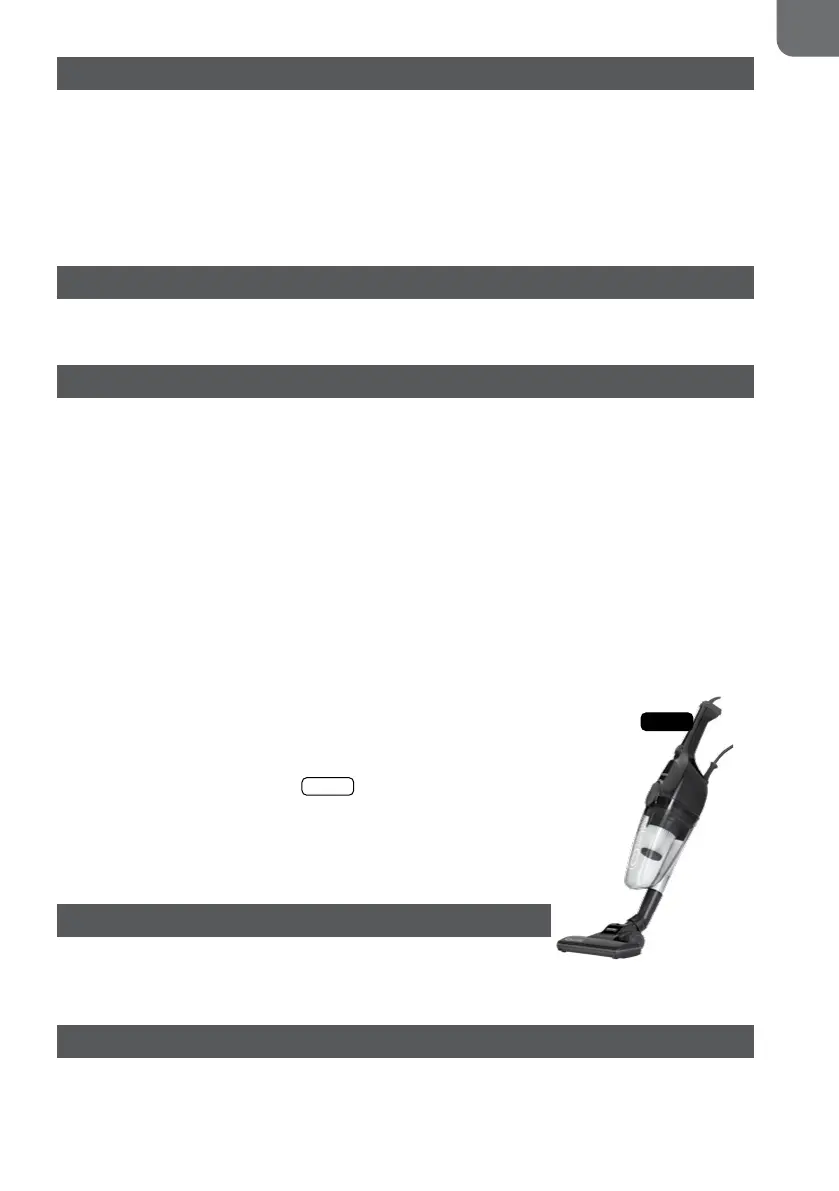17
EN
1. Take the vacuum cleaner out of the packaging, remove all sckers, shipping locks, bags and llers.
2. Check the vacuum cleaner for any damage that may have occurred during transport. Contact your
retailer if you suspect damage.
3. Assemble the vacuum cleaner correctly (see chapter: „ASSEMBLING (DISASSEMBLY) OF THE
VACUUM CLEANER“).
4. Make sure that the parameters of your power supply correspond to the data on the rang plate
of the device.
1. Insert the tube (3) into the latch (6) and close the latch.
2. Install the selected brush on the end of the tube in the dust container (4).
1. Make sure the vacuum cleaner is properly assembled, the lters are in place.
2. Choose the most suitable accessories for your cleaning tasks. For the most eecve cleaning, use
the following accessories:
- oor brush (5) - vacuuming carpets and hard surfaces such as stoneware or terracoa
- crevice aachment (8) - vacuuming in hard-to-reach places.
- small mulfunconal brush (9) – vacuuming curtains, upholstery, clothing, furniture, blinds.
3. Insert the plug of the vacuum cleaner into the power socket and turn on the device with the
switch (1).
ATTENTION!
4. Check the lling level of the dust container (4) on an ongoing basis, if it is full, stop vacuuming and
empty the dust container. Working with an overlled container reduces the eciency of vacuum
-
ing (reducing the centrifugal force that throws impuries into the container) and leads to premature
clogging of the lters.
5. If during operaon you noce a clear decrease in sucon power and
the dust container is empty, be sure to check the patency and the
currently used equipment.
6. Depending on your needs, you can use the vacuum cleaner without
the tube (3) with the handle (4)
. In this way, you reduce the
dimensions of the vacuum cleaner and thus you can vacuum hard-
to-reach places.
7. Aer nishing vacuuming, turn o the device with the switch (1) and
then disconnect it from the mains.
1. Turn o the vacuum cleaner with the switch (1) and disconnect it
from the power source.
2. Open the vacuum cleaner with the buon (7) and empty the dust into the garbage.
1. Clean the outer surfaces of the vacuum cleaner, the inside of the dust container and accessories
with a damp cloth and then wipe them dry. For heavy soiling, use a mild detergent.
