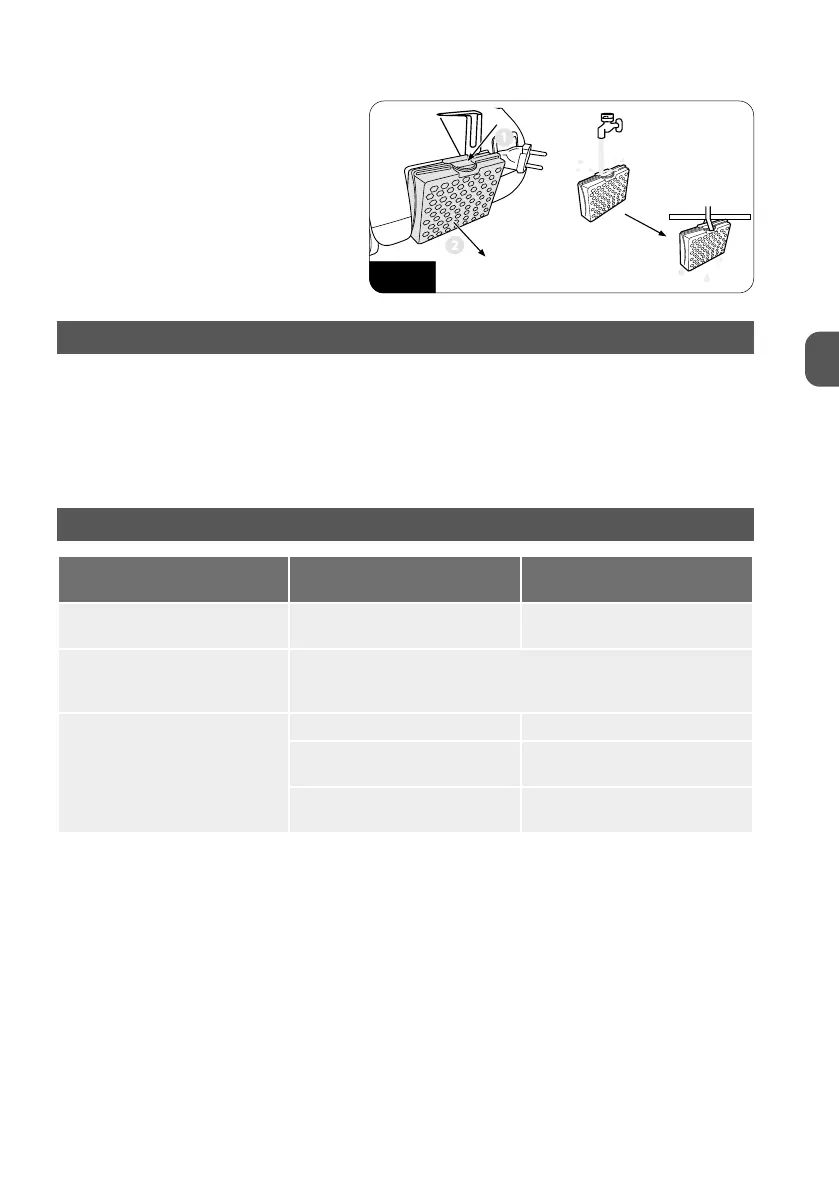13
EN
The exhaust filter ⑫ is located in a flap on the back of the vacuum cleaner and is protected with
a latch (Fig. 7). After removing the filter
flap, remove the protective sponge from
the filter as well. Rinse both the filter and
the sponge under running water and dry
thoroughly. Put the protective sponge
back in place before fitting the filter.
CAUTION! The filter must be completely dry
before installation. Installation of a wet filter
may cause an electric shock.
CLEANING AND MAINTENANCE
1. Periodically wipe clean the vacuum cleaner canister and the dust canister with a damp cloth.
This will keep a neat appearance for a long time.
2. Do not clean with sharp objects or strong detergents (e.g. solvents), as they will cause perma-
nent damage to the vacuum cleaner canister.
3. Maintain the air filters as explained above.
TROUBLESHOOTING
Problem: Possible causes: Solution:
Dust canister cannot be placed in their
seat.
The filters were not properly installed. Install the filters properly.
Vacuum cleaner canister overheating.
A slight increase in the temperature of the vacuum cleaner canister is normal. If the
temperature is rising considerably, immediately turn off the vacuum cleaner and wait
until cools.
Low suction power.
The air filters are very dirty. Clean or replace the filters.
The dust canister is full. Empty the dust canister.
The suction hose and/or the telescopic
wand is clogged.
Unclog the suction hose and/or the
telescopic wand.
Fig. 7