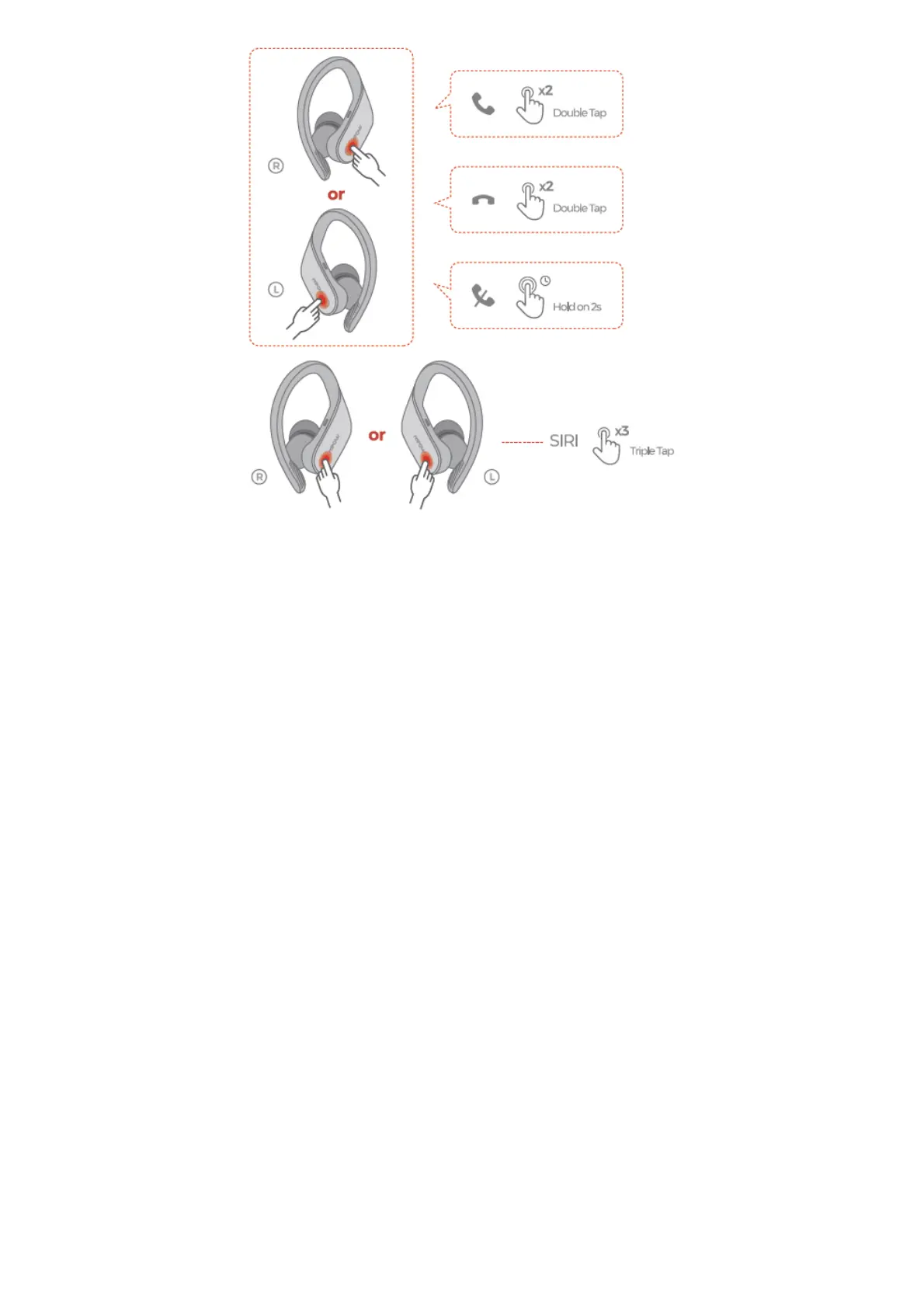MUSIC & INCOMING CALL & Siri
Volume Up/ Down
Volume+: press and hold the MFS button of Right (R) <) earbud to turn up the Volume increasingly.
Volume-: press and hold the MFB button of Left~ earbud to turn down the volume decreasingly.
Next I Previous Track
Next Track: double tap the MFB of Right (R) earbud.
Previous Track: double tap the MFB of Left (L) earbud.
Play/ Pause
Tap the MFB of either earbud Once
•Answer /Hang Up
Double tap the MFB of either earbud.
Reject
Press and hold the MFB of either earbud for 2 seconds.
