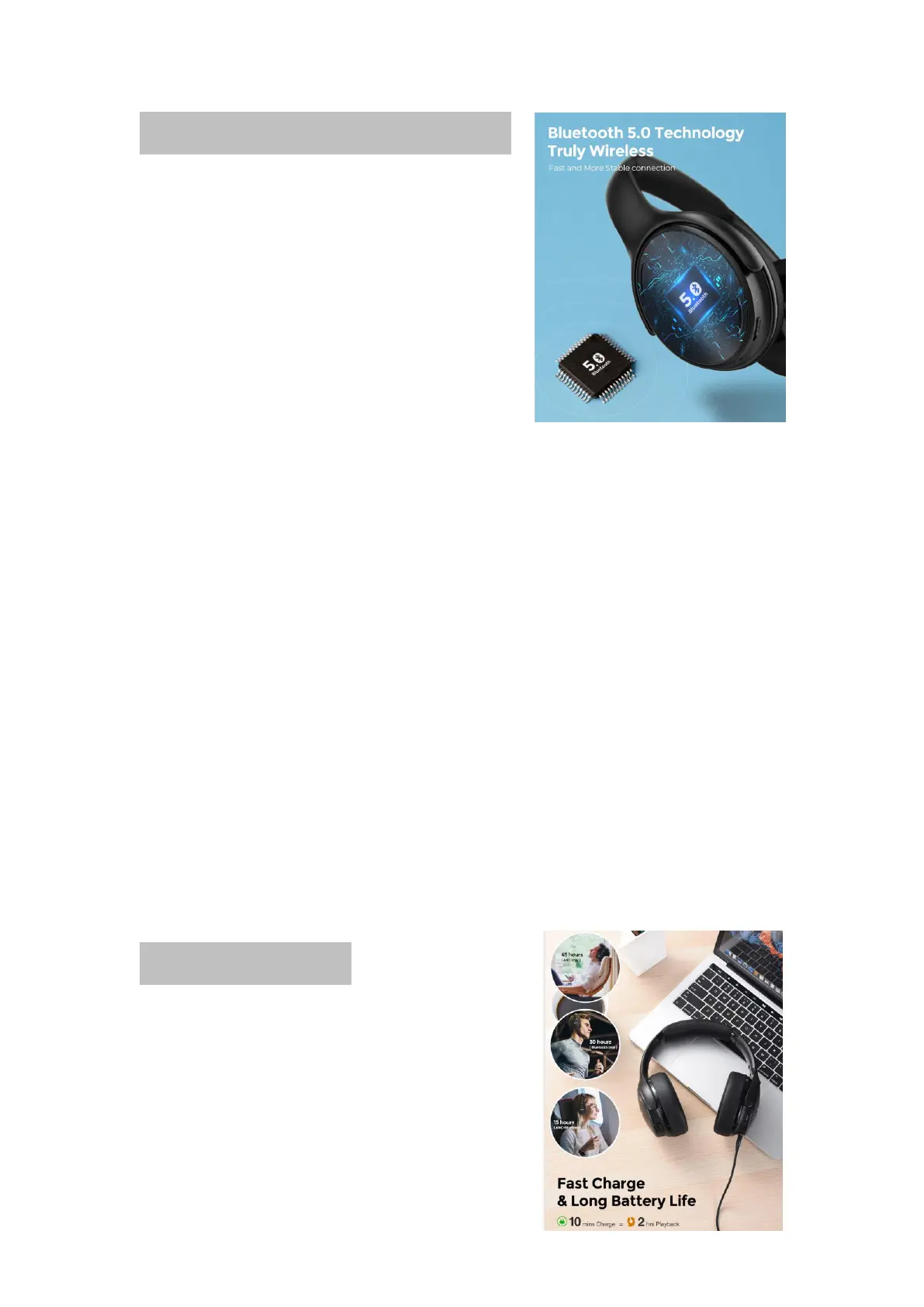About Bluetooth Connection
Q1: How to connect with phone/computer?
A1:1. With your headphones powered off,
long press Bluetooth button for 5 seconds
until Red & Blue light flash alternately.
2. Turn on the Bluetooth of your device
and find “MPOW H19 IPO) ” to connect.
Q2: Can the Headphones be connected to TV?
A2: If your TV has Bluetooth Function, you can connect directly. If not,
then you need a Bluetooth Transmitter to connect.
Q3: How to Clear Paring Record?
A3: With your headphones powered on, press&hold the Volume”+ ”
&”- ” buttons simultaneously. You will hear two beeps and the
headphones will re-enterin to paring mode.
.
About Charging
Fast Charge Function: Charge 10 mins can
get 2 hours playtime. Headphone will be off
when charged. Turn off ANC when not in use
to avoid battery exhausted.
