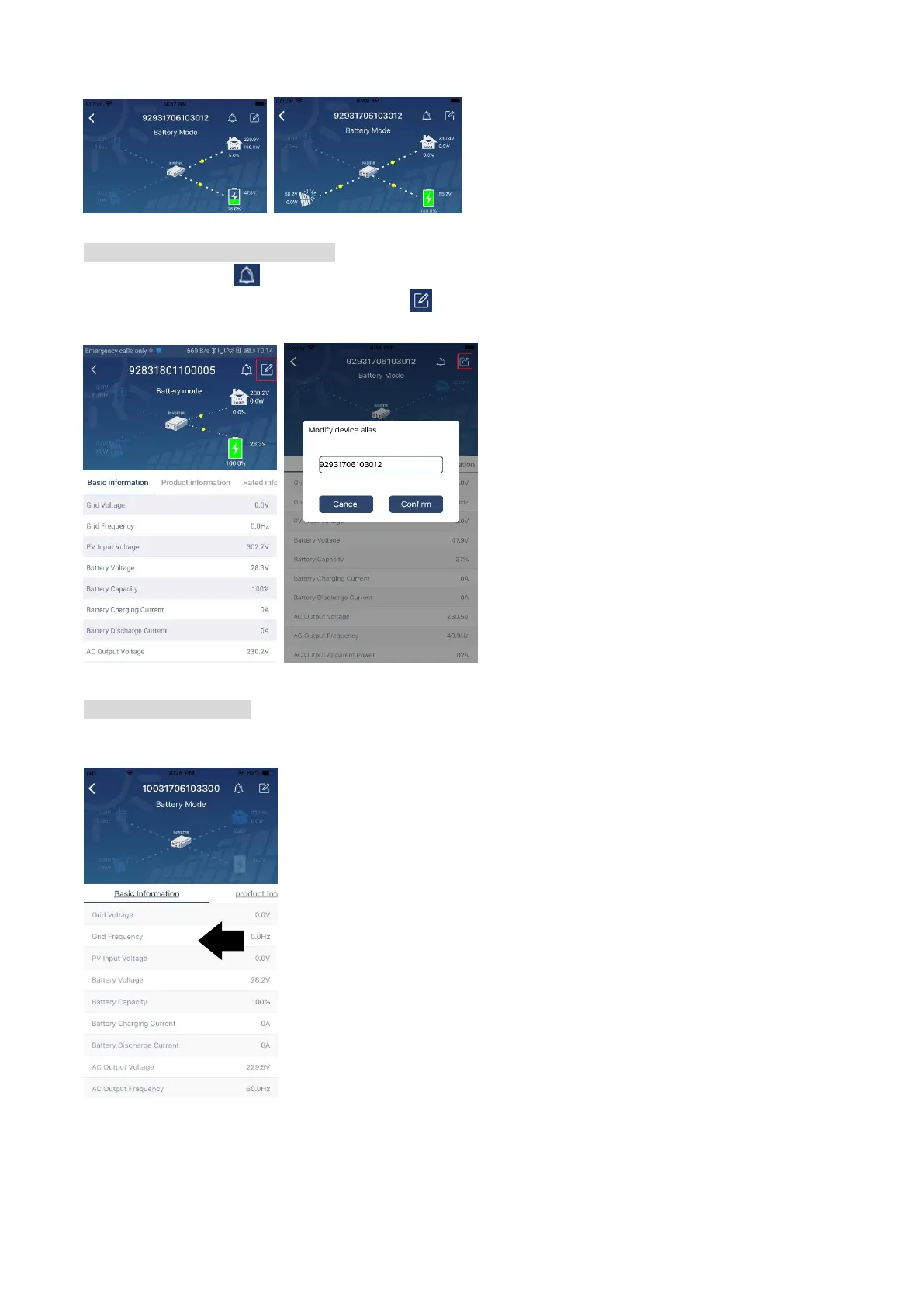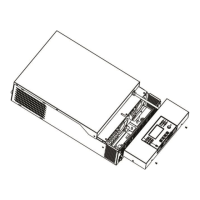68
【Battery Mode】Inverter will power the load from the batter with or without PV charging. Only PV source
can charge battery.
Device Alarm and Name Modification
In this page, tap the icon on the top right corner to enter the device alarm page. Then, you can review
alarm history and detailed information. Tap the icon on the top right corner, a blank input box will pop out.
Then, you can edit the name for your device and tap “Confirm” to complete name modification.
Device Information Data
Users can check up 【Basic Information】,【Product Information】,【Rated information】,【History】, and【Wi-
Fi Module Information】by swiping left.
【Basic Information】displays basic information of the inverter, including AC voltage, AC frequency, PV
input voltage, Battery voltage, Battery capacity, Charging current, Output voltage, Output frequency, Output
apparent power, Output active power and Load percent. Please slide up to see more basic information.
【Production Information】displays Model type (Inverter type), Main CPU version, Bluetooth CPU version
and secondary CPU version.
