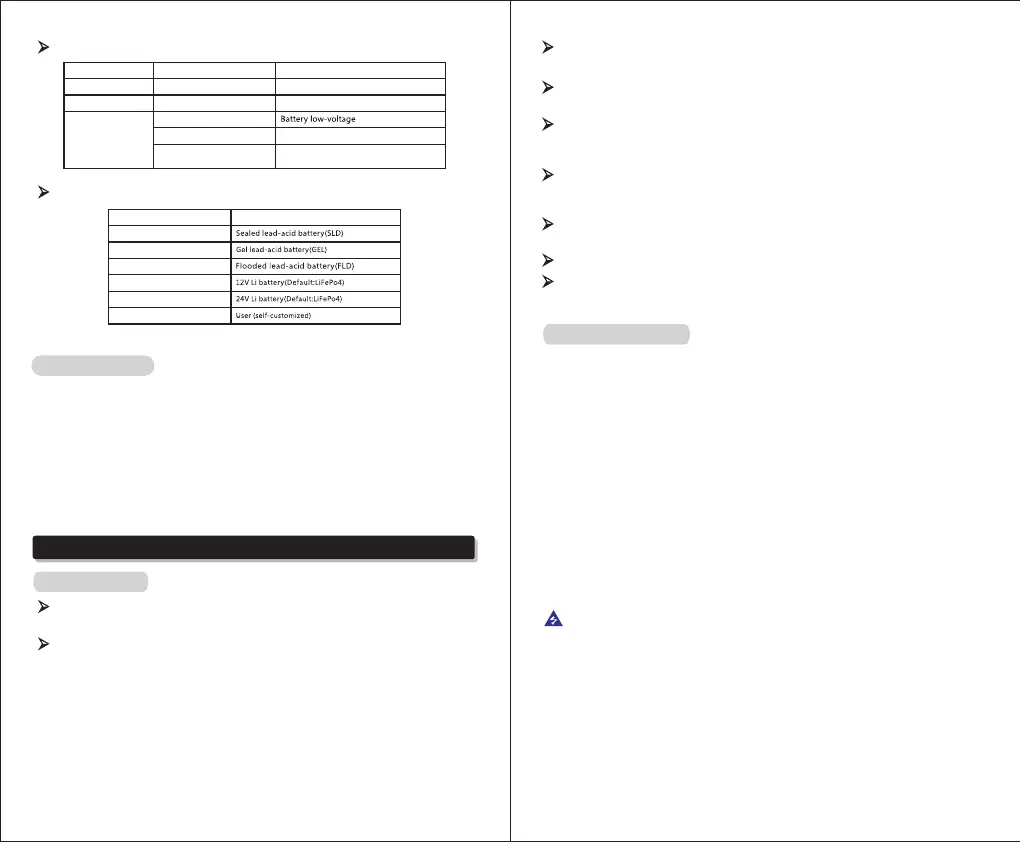1211
BAT indicator: Battery reverse polarity protection
Indicator color
Green
Yellow
Red
Indicator status
Battery status
Steady on
Steady on
Steady on
Battery full-charge
Battery normal-voltage
Quick flash
(On:0.1s, off: 0.1s, cycle: 0.2s)
Battery over-voltage or over temperature
BAT Type Indication:
Indicator color
Battery status
Green
Yellow
Red
Blue
Purple
White
3.2. Keys Operation
There is a key on the controller, which is used in conjunction with the battery type indicator for selection
of battery type. The specific operation mode is as follows:
In the current operating state, press and hold the key for 8 seconds. The battery type indicator (the color
displayed is that of the previously saved battery type) starts to flash (the controller turns off charging and
other works and enters idle state). At this point, each time the key is pressed, the battery type indicator
changes a color which corresponds to a battery type. After the battery type is selected, press and hold
the key for 8 seconds again or maintain no operation for 15 seconds. Then, the controller will
automatically save the currently set battery type and enter the normal operating mode;
In addition, if you press and hold the key for 20s, the controller will restore the factory default
parameters.
4. Product Protection and System Maintenance
4.1 Protections
Waterproofing protection
Rating: IP32
Input power limited protection
When the power of solar panel is higher than the rated value, the controller will limit the power of solar
panel within the rated power range to prevent damage by over current, and the controller enter the
current-limiting charge.
If the battery polarity is reversed, the system will not work but it will not burn out the controller.
PV input end voltage is too high
If the voltage at the PV array input end is too high, the controller will automatically shut off the PV input.
PV input end short circuit protection
If the voltage at the PV array input end is short circuited, the controller will turn off charging; after short circuit
is removed, charging will automatically recover.
PV input reverse polarity protection
When the polarity of PV array is reversed, the controller will not be damaged, and normal operation will
continue after wiring error is corrected.
Night reverse charging protection
Prevent battery discharge through the solar panel at night.
TVS lightning protection
Over-temperature protection
When temperature of the controller exceeds the set value, it will reduce charging power or stop charging.
4.2 System Maintenance
• In order to maintain the best long-term performance for controller, it is recommended to conduct
inspections twice a year.
• Make sure the airflow around the controller is not obstructed and remove any dirt or debris from the
heat sink.
• Check if the insulation layers of all exposed wires are damaged due to sun exposure, friction with other
objects nearby, dry rot, destruction of insects or rodents, etc. If so, it is necessary to repair or replace the
wire.
• Verify if indicators are consistent with the device operations. Please note to take corrective actions for
any malfunctions or error indications if necessary.
•Check all wiring terminals for corrosion, insulation damage, signs of high temperature or
burning/discoloration.
Tighten terminal screws.
•Check for dirt, insects nesting and corrosion and clean as required.
•If the lightning arrester has failed, replace it in time to protect controller and other devices of the user
from
be damaged by lightning.operations. Please note to take corrective actions for any malfunctions or error
indications if necessary.
Warning: Danger, electric shock hazards! Make sure that all power supplies to the controller have
been disconnected before check or operation as above.!
Slow flash
Over-discharge
