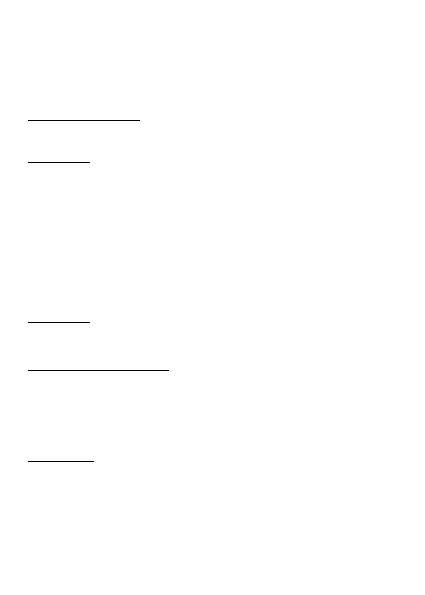© mPTech 2018. All rights reserved. Halo EASY – EN
22
Close the flip by sliding it delicately down. Insert the battery so
that its gold contacts touch the triple connector in the phone bay.
Put on and gently press down the cover until you hear the click of
the latches. Make sure the cover is well attached.
Charging the phone
Connect the microUSB charger to the charger connector on your
phone, then connect the charger plug into the power socket.
*Attention: Improper connection of the charger can cause serious
damage to the phone. Damages caused by an improper use of the
phone are not covered by the warranty. An animated icon of
battery charging will appear during charging. When charging is
complete the icon will no longer be animated. At that point unplug
the charger from the power outlet. Unplug the cable from the
socket on the phone.
Charging with the cradle charger
Connect the microUSB charger to the connector in the cradle
charger, then connect the charger plug into the power grid. Place
the phone in the charging base.
*Attention: Improper connection of the charger can cause serious
damage to the phone. Damages caused by an improper use of the
phone are not covered by the warranty.
Sounds and user profiles
To change sound profile select: [Menu] > [Settings] > [Profiles].
Select the desired profile and press [Options] > [Activate] to
activate the selected profile, or press the [Options] > [Customize]
button to edit the profile according to your preferences. To save
the changes press [Options] > [Save].
SOS button
myPhone Halo EASY phone has got an SOS button It is placed at
the back of the phone. SOS button option can be turned on by
entering [Menu] > [Settings] > [SOS settings]. We recommend
that one of the family numbers should be the emergency number,
and that you include your address and any serious and chronic
conditions (diabetes, epilepsy, coronary heart disease, etc.) in the
body of your message.
