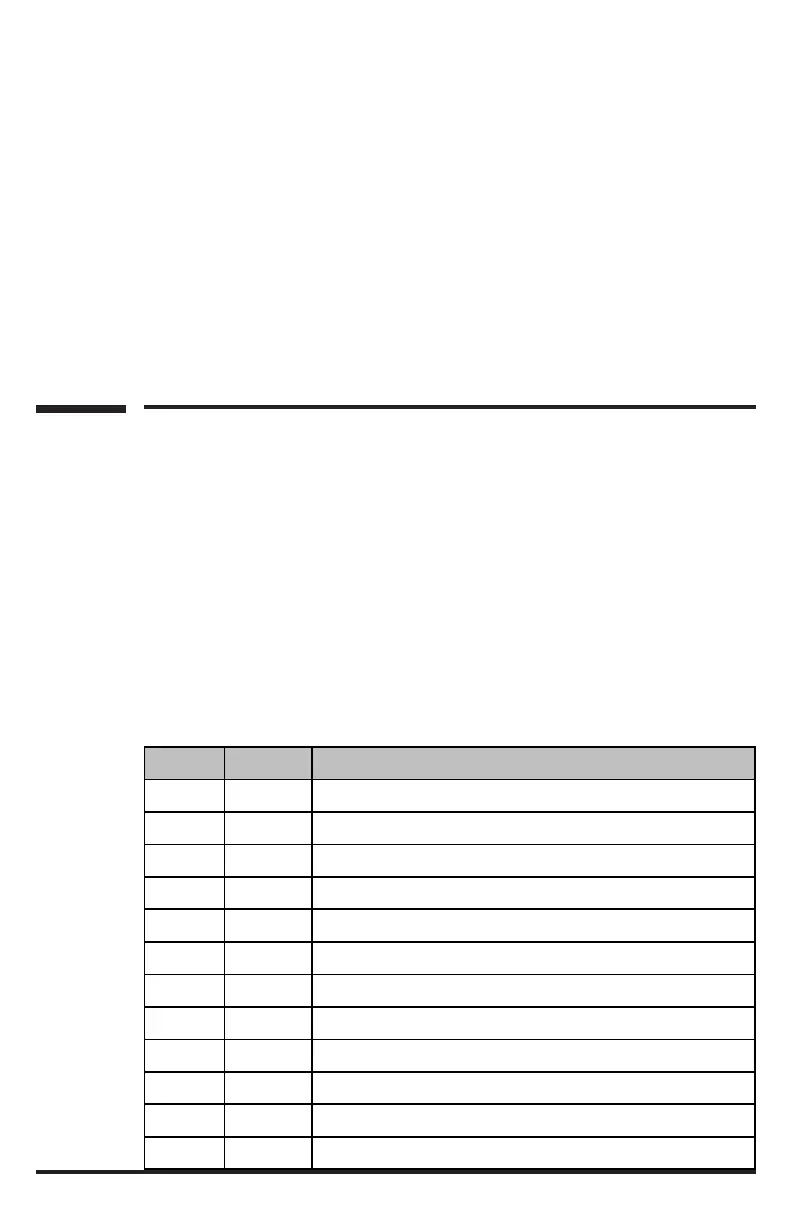3. First, “Adr” will flash, prompting you to read the loco address. Press
ENTER to read or press SHIFT to skip to the next item. It may take
several seconds to retrieve the address. If the decoder does not
support read back feature, you will receive an “Err” (Error message).
4. Next, “SV” will flash, prompting you to read the Start Voltage. Press
ENTER to read or SHIFT to skip.
5. Next, “Acc” will flash, prompting you to read the acceleration rate. Press
ENTER to read or SHIFT to skip.
6. Next, “dEc” will flash, prompting you to read the deceleration rate. Press
ENTER to read or SHIFT to skip.
7. Next, “TV” will flash, prompting you to read the Top Voltage. Press
ENTER to read or SHIFT to skip.
8. Finally, “CV#” will flash, prompting you to read a CV. To read a CV, enter
a CV number and press ENTER. After reading a CV, press ENTER. “CV#”
will flash again, prompting you to read another CV. To end the read
process, press ENTER.
Configuration Variables – CVs
Configuration Variables, also known as CVs, receive and hold entered
data that allow the decoder to be tailored to a specific loco or accessory.
Some CVs are also called registers.
The Prodigy Advance
2
DCC system allows you to perform most basic
programming without having to concern yourself with CVs or registers. Of
course, if you want to program CVs to custom tailor your decoders or
select certain functions, the Prodigy Advance
2
has this capability.
Most Commonly Used CVs
The CVs listed on the chart below are contained in almost all decoders, with
additional CVs for extra functions – sound or light – in more specialized
decoders. See the decoder manufacturer’s instruction manual for a list of
CVs contained in that specific decoder and what values to enter for those
CVs.
CV # Register # Function
1 1 Short address
2 2 Start voltage
3 3 Acceleration rate (momentum)
4 4 Deceleration rate (momenturm)
5 --- Top voltage
6 --- Mid voltage
7 --- Manufacturer version #
8 --- Manufacturer ID #
17 --- Extended address - upper & lower bytes, 4 digit address
18 --- Extended address - upper & lower bytes, 4 digit address
19 --- Advance consist
29 5 Configuration data #1
MRC Prodigy Advance
2
Operation 2-7
