3-17
BIOS Setup
SiS S/W Modem
This item is used to enable/disable the SiS S/W Modem. Settings: Auto,
Disabled.
SiS 1394 Controller
This item is used to enable/disable the 1394 controller. Settings: Enabled,
Disabled.
SiS 10/100M Ethernet
This item is used to enable/disable the 10/100M Ethernet function. Settings:
Enabled, Disabled.
Onboard Lan Boot ROM
This item is used to decide whether to invoke the Boot ROM of the
Onboard LAN Chip. Settings: Enabled, Disabled.
Onboard SuperIO Device
Press <Enter> and the following sub-menu appears:
Onboard FDC Controller
Select Enabled if your system has a floppy disk controller (FDD) installed
on the system board and you wish to use it. If you install add-on FDC or
the system has no floppy drive, select Disabled in this field. Setting
options: Enabled, Disabled.
Onboard Serial Port 1
This item specifies the base I/O port address and IRQ for the onboard
Serial Port 1 (COM A). Selecting Auto allows BIOS to automatically deter-
mine the correct base I/O port address. Settings: Disabled, 3F8/IRQ4,
2F8/IRQ3, 3E8/IRQ4, 2E8/IRQ3, Auto.
Onboard Parallel Port
This specifies the I/O port address and IRQ of the onboard parallel port.
Settings: 378/IRQ7, 278/IRQ5, 3BC/IRQ7, Disabled.
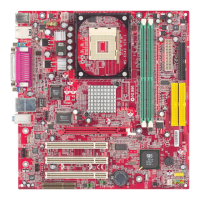
