3-18
MS-6540G Micro ATX Mainboard
Parallel Port Mode
This item selects the operating mode for the parallel port: Normal, SPP,
EPP, ECP, or ECP+EPP.
SPP: Standard Parallel Port
EPP: Enhanced Parallel Port
ECP: Extended Capability Port
ECP + EPP: Extended Capability Port + Enhanced Parallel Port
Normal: Standard Parallel Port + Bi-Directional Mode.
EPP Mode Select
This item selects the EPP mode. Settings: EPP1.9, EPP1.7.
ECP Mode Use DMA
The ECP mode has to use the DMA channel, so choose the onboard
parallel port with the ECP feature. After selecting it, the following message
will appear: “ECP Mode Use DMA.” At this time, the user can choose
between DMA channel 3 or 1.
Init Display First
This item specifies which VGA card is your primary graphics adapter. Settings:
PCI Slot, AGP.
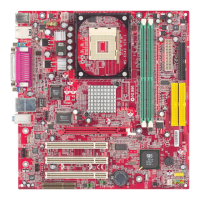
