A-5
MS-7623
diSpLay Mode
The VIA Adeck has two basc dsplay modes: “Smple Mode” and “Full Mode”.
Smple Mode
Once Adeck has been launched, the panel wll be dsplayed n the center of wndows
desktop. The Adeck system s ntalzed usng the smple mode. In ths mode, the user
only has lmted control and audo nformaton. The basc controls nclude: master vol-
ume and mute. The basc audo nformaton ncludes: peak meter, number of channels,
S/PDIF out status or sound eect status, etc.
If you want to control the sound eects n detal, you can clck on the buttons located on
the lower porton of the panel. These buttons are labeled: Speaker, Mxer, Eect, Jack,
S/PDIF and Info. When any of the buttons are actvated, the Adeck system wll go nto
full mode for detaled control.
To ext Adeck, smply clck the Power button on the Adeck panel.
Full Mode
In the full mode, the bottom porton of Adeck expands. Dependng upon the button that
was selected, derent panels wll be dsplayed n the expanded porton.
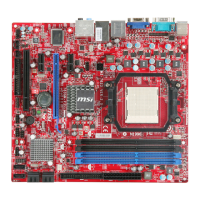
