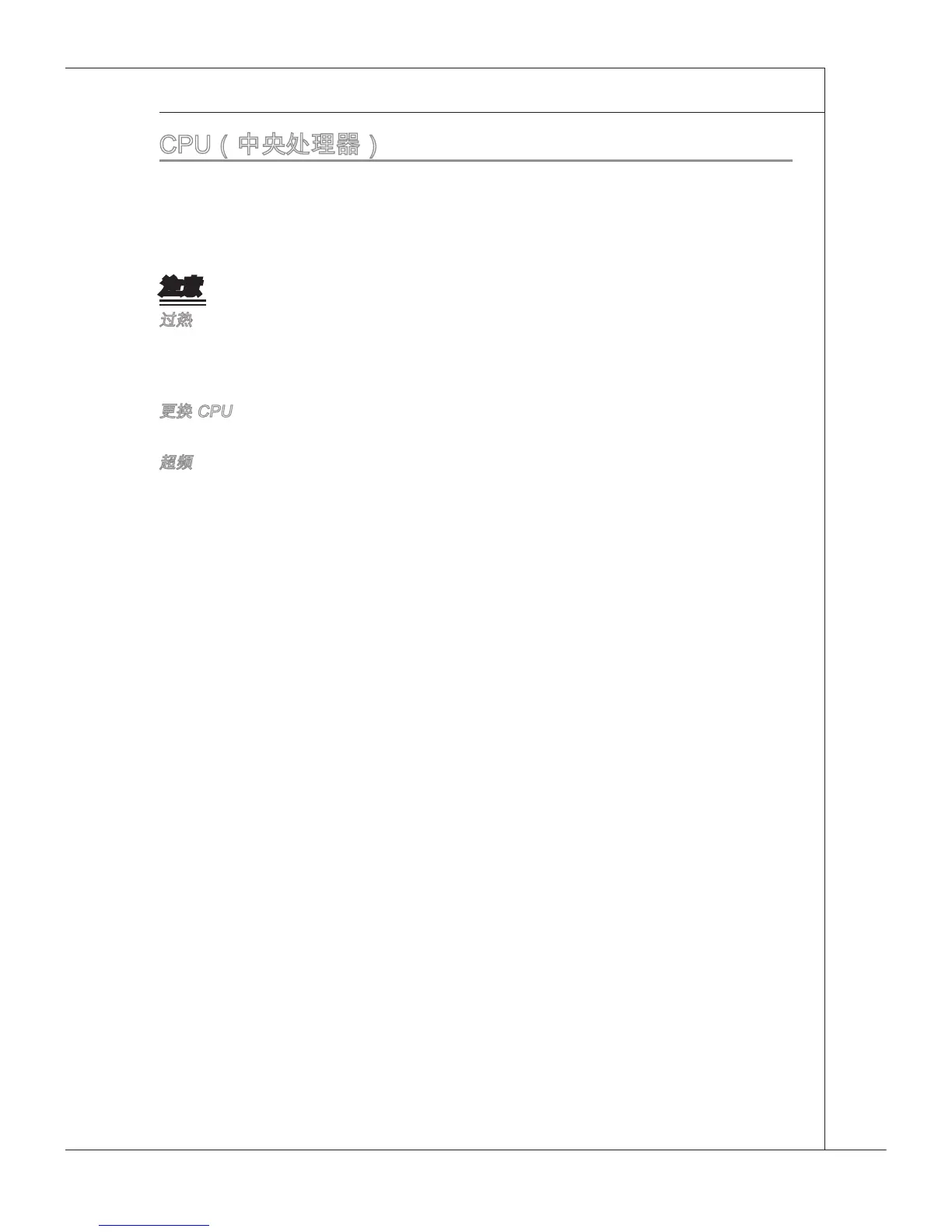Sc-5
简体中文
cpu(中央处理器)
当您在安装CPU时,请务必确认您使用的CPU带有防过热的散热片和降温风扇。如果您
的CPU没有散热片和降温风扇,请与销售商联系,并在开机之前妥善安装。
要了解CPU的最新信息,请访问
http://www.ms.com/ndex.php?func=cpuform2
注意
过热
温度过高会严重损害CPU和系统,请务必确认所使用的降温风扇始终能够正常工作,保
护CPU以免过热烧毁。确认,您已在CPU和散热片之间涂抹了一层平滑的散热硅胶(或热
胶带) 以增强散热。
更换 CPU
更换CPU时,请先关闭ATX电源供应或从地面拔掉电源插头以确保CPU的安全。
超频
主板设计支持超频。然而,请确认您的配置能够接受这样非常规的设定。在超频时,不
推荐任何超技术规范之外的动作。我们不担保损坏或因为在产品规格之外不规范的操作
导致的风险。
