
Do you have a question about the MSI 865PE Neo3-V Series and is the answer not in the manual?
| Chipset | Intel 865PE |
|---|---|
| Socket | Socket 478 |
| Supported CPU | Intel Pentium 4, Celeron |
| Front Side Bus | 800/533/400 MHz |
| Max Memory | 4 GB |
| Memory Type | DDR 400/333/266 |
| AGP Slot | 1 x AGP 8X |
| PCI Slots | 5 x PCI |
| IDE Ports | 2 x ATA 100 |
| SATA Ports | 2 x SATA 1.5Gb/s |
| Audio Chipset | Realtek ALC655 |
| LAN Chipset | Realtek RTL8100C |
| LAN Speed | 10/100 Mbps |
| PS/2 Ports | 2 |
| Form Factor | ATX |
| USB Ports | 8 x USB 2.0 |
| Audio Channels | 6-channel |
Modifications not approved by the party responsible for compliance could void user's authority to operate.
Shielded interface cables and A.C. power cord must be used to comply with emission limits.
Covers reading instructions, keeping away from humidity, and proper placement.
Guidelines for placement, ventilation, power cord, and unplugging before adding components.
Precautions regarding liquids, damage checks, and environmental temperature limits.
Diagram showing the arrangement of components and connectors on the mainboard.
Details on CPU support, Intel chipsets (865PE, ICH5), and DDR SDRAM specifications.
Specifications for AGP, PCI slots, and On-Board IDE/SATA controllers.
Lists floppy, serial, parallel, USB ports, and details the AC97 audio features.
Covers optional LAN, BIOS features, board dimensions, and mounting hole information.
Step-by-step guide for installing the LGA775 CPU and its cooler, including warnings.
Instructions on how to install DDR DIMM modules into the motherboard slots.
Details on connecting ATX power supply, including 24-pin and 12V connectors.
Information on connecting JPW1, FDD1, IDE, SATA, CD-In, and Chassis Intrusion connectors.
Details on fan headers, front panel connectors (JFP1/JFP2), audio header (JAUD1), and USB headers.
Description of the AGP slot and its specifications for graphics cards.
Information on PCI slots for expansion cards and PCI interrupt request routing.
Instructions on how to enter the BIOS setup utility during POST.
Overview of the main BIOS menu items and their functions.
Settings for CPU Clock Ratio, Auto Detect PCI Clk, Spread Spectrum, and CPU Clock.
Procedure for loading default BIOS settings for stable performance.



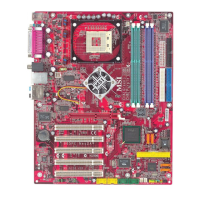








