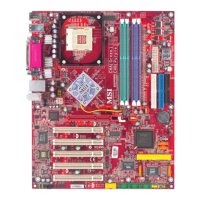En-12
MS-7599 Mainboard
English
Back Panel
Mouse/Keyboard
The standard PS/2
®
mouse/keyboard DIN connector is for a PS/2
®
mouse/keyboard.
Clear CMOS Button
There is a CMOS RAM on board with an external battery power supply to preserve the
system conguration data. With the CMOS RAM, the system can automatically boot
OS every time it is turned on. If you want to clear the system conguration, use the
button to clear data. Press the button to clear the data.
Important
Make sure that you power o the system before clearing CMOS data.
After pressing this button to clear CMOS data in power o (G3) state, the system will
boot automatically.
Coaxial S/PDIF-Out
This S/PDIF (Sony & Philips Digital Interconnect Format) connector is provided for digi-
tal audio transmission to external speakers through a coaxial cable.
Optical S/PDIF-Out
This S/PDIF (Sony & Philips Digital Interconnect Format) connector is provided for digi-
tal audio transmission to external speakers through an optical ber cable.
USB 2.0 Port
The USB (Universal Serial Bus) port is for attaching USB devices such as keyboard,
mouse, or other USB-compatible devices. Supports data transfer rate up to 480Mbit/s
(Hi-Speed).
▶
▶
▶
▶
▶
Keyboard
Line-In
Line-Out
Mic
RS-Out
CS-Out
SS-Out
Mouse
Clear
CMOS
Button
USB 2.0 Port
USB 3.0 Port
USB 2.0 Port
USB 2.0 Port
Coaxial
S/PDIF-Out
Optical
S/PDIF-Out
IEEE 1394 Port
LAN

